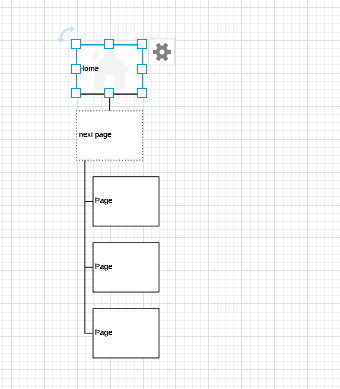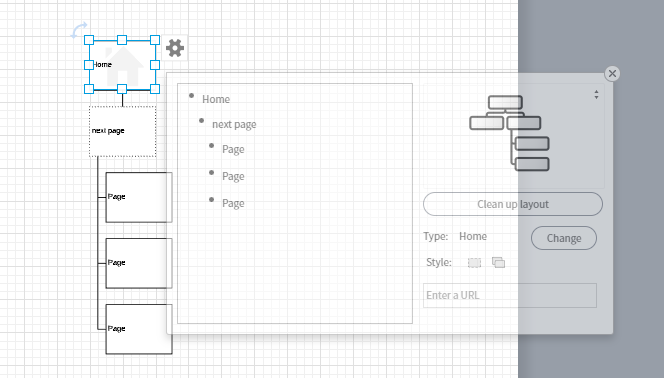When you add a 'Home' shape to a new document there is a window that opens with it that allows you to create a whole sitemap based on tabbed bullet points. Its quite a good little widget however I cannot for the life of me figure out how to re-open the thing once you close it.
Some of the shapes have been added as 'future pages' with dotted lines instead of normal pages and I want to change that fact but for some reason right-clicking and selecting 'Change shape' does not have a plain page as an option. If I could just re-open that creator I might be able to figure out why three out of a dozen shapes got set as 'future' instead of normal.
I've even gone into a new document and it seems that once you've closed the site map creator you cannot get another one. Even if you delete the 'home' shape and re-add it the creator widget will not re-open. I kind of wonder if this is a bug? Only one usage of site-creator allowed per document?
Is there a menu item or key command I'm missing here? Thanks.