Hi
Trying to find out how I can put text I in front of this line? I tried "send to back/front" it doesn't do anything. Please advise.
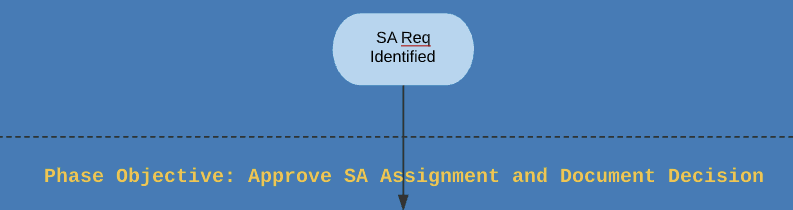
Hi
Trying to find out how I can put text I in front of this line? I tried "send to back/front" it doesn't do anything. Please advise.
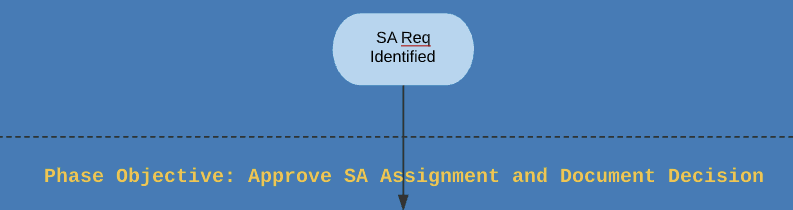
Hi Sandeep
Thanks for posting in the Lucidchart Community! The best way to achieve this effect is adding a text box to that line and then copy the text and paste it to that box. You can do that by double clicking on the line to create a text box and then using ctrl + C and ctrl + V (or command + C and command + V if using a Mac) to copy and paste the text. This should allow you to get this result:
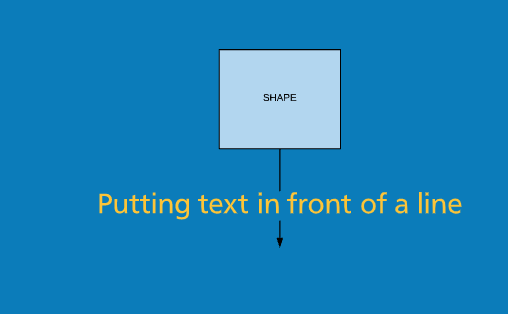
For more information on how to add text to different parts of your diagram please check out our Add and style text in Lucidchart from the Lucidchart Help Center. Hope this helps!
Flavia thanks! This worked... Also I like that the text position on the link line can be adjusted.
A Lucid account is required to interact with the community. You will be redirected to the Lucid app to create an account.
A Lucid account is required to interact with the community. You will be redirected to the Lucid app to log in.
Enter your E-mail address. We'll send you an e-mail with instructions to reset your password.