Hi there! Some BP Modelers allow putting an event on a task (please see the diagram below ChargeCreditCard task)
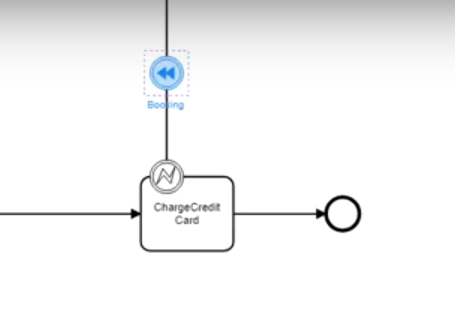
How can I do the same thing with LucidChart? As represented below only? Or any other ways? Thanks!
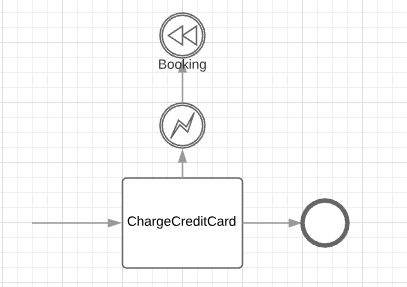
Hi there! Some BP Modelers allow putting an event on a task (please see the diagram below ChargeCreditCard task)
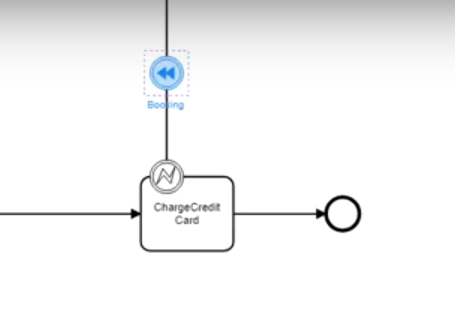
How can I do the same thing with LucidChart? As represented below only? Or any other ways? Thanks!
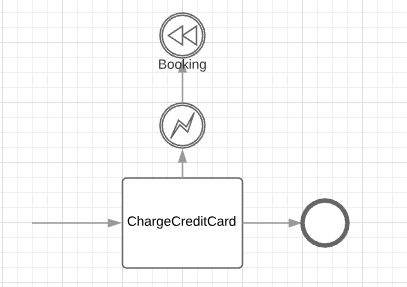
Best answer by Kelsey Gaag
Hi
Thank you for the reply! I believe that you can achieve this functionality by adding an event manually to a task shape, or alternatively, if you have a recurring task/event you can make a custom shape by:
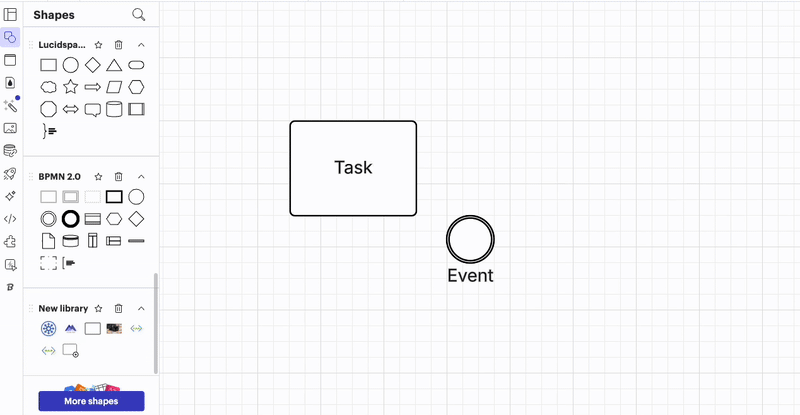
Hope this Helps!
A Lucid account is required to interact with the Community, and your participation is subject to the Supplemental Lucid Community Terms. You may not participate in the Community if you are under age 18. You will be redirected to the Lucid app to log in.
A Lucid account is required to interact with the Community, and your participation is subject to the Supplemental Lucid Community Terms. You may not participate in the Community if you are under age 18. You will be redirected to the Lucid app to log in.
Enter your E-mail address. We'll send you an e-mail with instructions to reset your password.