When we duplicate sticky notes in Lucidspark they duplicate diagonally downward and are tightly packed together.
How do I use the alignment and distribute tools to organize/arrange them in a column or row evenly spaced out? I don’t want to manually space out a group of sticky notes one at a time. I would like to select a group and then have a feature automatically space them out evenly in a row or column. This would be a timesaver.
Hi
I think that you are not going to replicate this amount of sticks notes and orientation with only one action.
Maybe - this is just a suggestion - what you could do is create specific sticky notes and replicate them with the “Sort” button. Like this:
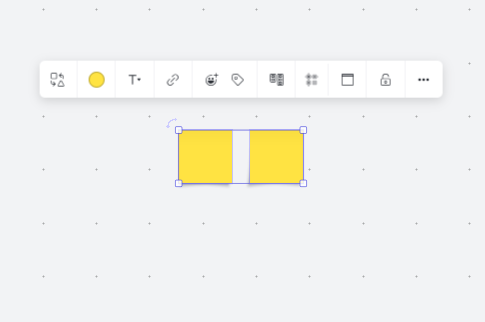
And then you can:
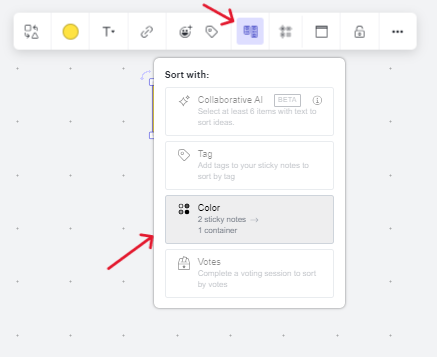
This way you're going to organize them quickly and be able to distribute them easier. Just to follow up:
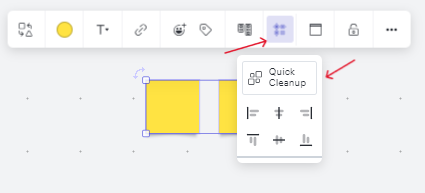
This is a workaround, of course, it isn't the exactly quick way you thought.  .
.
Reply
Create an account in the community
A Lucid account is required to interact with the community. You will be redirected to the Lucid app to create an account.
Log in to the community
A Lucid account is required to interact with the community. You will be redirected to the Lucid app to log in.
Login with SSO
Log in with LucidEnter your E-mail address. We'll send you an e-mail with instructions to reset your password.