When i select all the chart (ctrl +A) it allows me to do it smaller or bigger but i cant move the whole chart to another position of the page in order to make space. ¿Can sombody help me with this?. Thanks in advance.
How to move the whole diagram in Lucidchart
Best answer by Sami H
Hello Nicolás thanks for posting in the Community! You should able to simply click anywhere in your diagram (after selecting everything), then drag your mouse to reposition it entirely. Are you specifically having trouble with this?
Additionally, here two more ways to go about this... if you would like to make space you can either
- drag and drop a shape to a new section of your document that is grayed and shaded out. This will then cause Lucidchart to create additional white space for editing. For example if I wanted more space above my diagram I would drop a shape in this section right here...
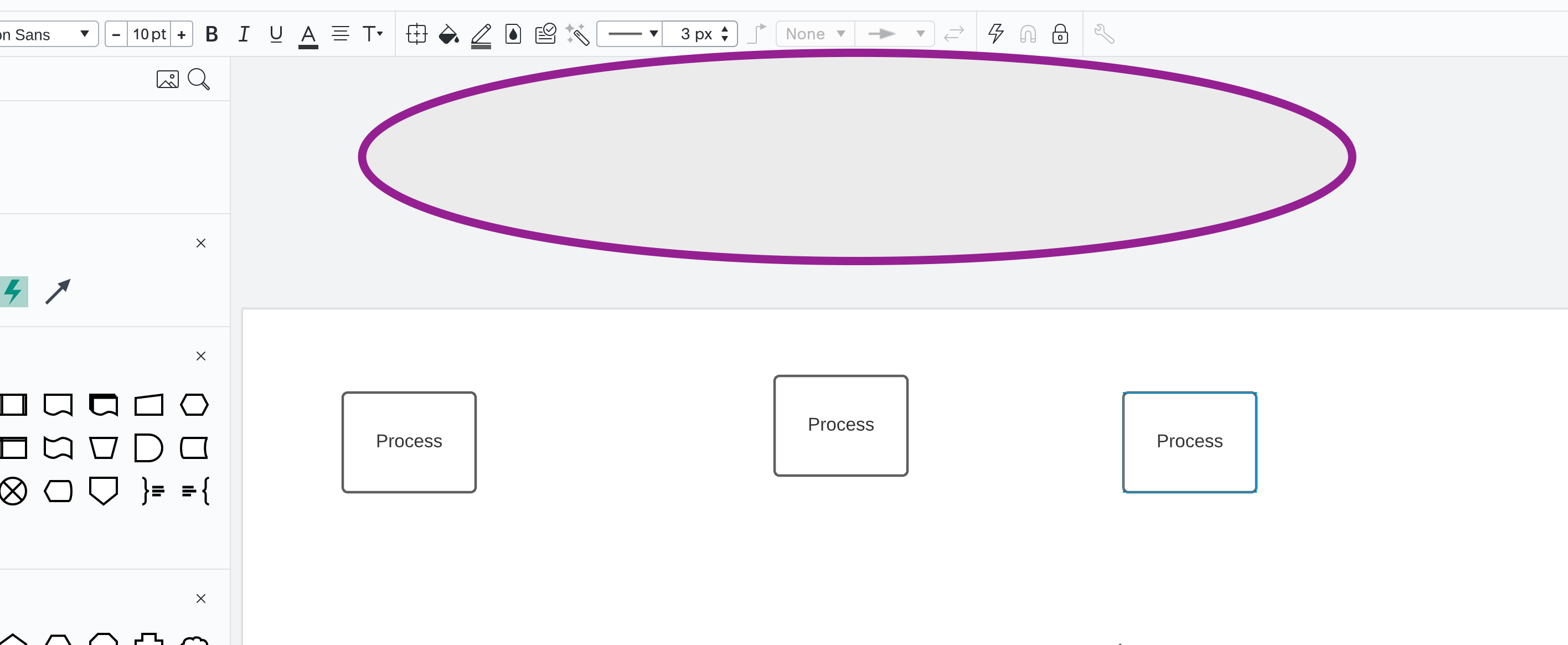
- Another way to do this would be through grouping. To do this click ctrl+A then click "Arrange">"Group" on the top banner. This will make it so that all your shapes are grouped together so just with one click and drag you will be able to move your entire diagram to wherever you want on your document. After you do this you can ungroup these shapes by clicking "Arrange">"ungroup".
Please let me know if you need additional clarification on this!
Create an account in the community
A Lucid or airfocus account is required to interact with the Community, and your participation is subject to the Supplemental Lucid Community Terms. You may not participate in the Community if you are under 18. You will be redirected to the Lucid or airfocus app to log in.
Log in to the community
A Lucid or airfocus account is required to interact with the Community, and your participation is subject to the Supplemental Lucid Community Terms. You may not participate in the Community if you are under 18. You will be redirected to the Lucid or airfocus app to log in.
Log in with Lucid Log in with airfocus
Enter your E-mail address. We'll send you an e-mail with instructions to reset your password.