How do I assign or move a Smart Container to a certain layer?
Page 1 / 1
Hi
Thanks for your post!
There are two ways to add a smart container to a layer.
- Select container on the canvas > Send to > choose layer. See example below:
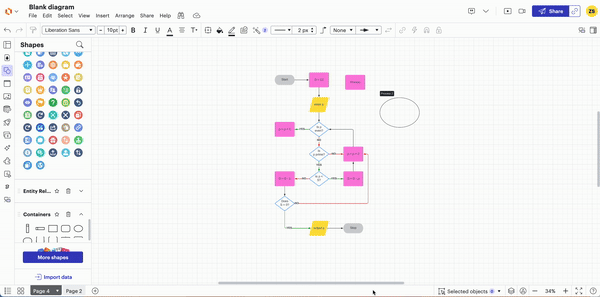
- Alternatively, you can directly add a container from the shapes library to a layer by clicking on Layers > select layer of your choice > select container. See example below:
I hope this helps, let me know if you have any other questions! Cheers!
Reply
Create an account in the community
A Lucid account is required to interact with the community. You will be redirected to the Lucid app to create an account.
Log in to the community
A Lucid account is required to interact with the community. You will be redirected to the Lucid app to log in.
Login with SSO
Log in with Lucidor
Enter your E-mail address. We'll send you an e-mail with instructions to reset your password.