Hello all
I'm new to lucid chart love it !
Today i'm experiencing an issue. I uploaded excel data. Then added some text from those data in a standard shape ajusted the text size and color etc. Then saved that shape in My Shapes to be reussed.
Then I was starting with this standard shape to create new one dragging it to my chart then dragging data into it. So far so good.
Though today i wanted to modify the content (fields) showing in each task and modify text size...I was thinking it would update all the task that was created using the shape model but its not...
Do I have to do all over recreating a model task with the right setup for text size etc then dragging again the data I want to link to it ? Or is there a better way to change the display of a series of tasks linked to the same data base.
I've tried with COPY STYLE / PASTE STYLE not working...
To better understand see image attached. If for example i want the number to be larger (no.1 on second image). It's not impacting the other tasks that were created with the same Shape Standard.
Don't know if i'm clears.
Thanks !
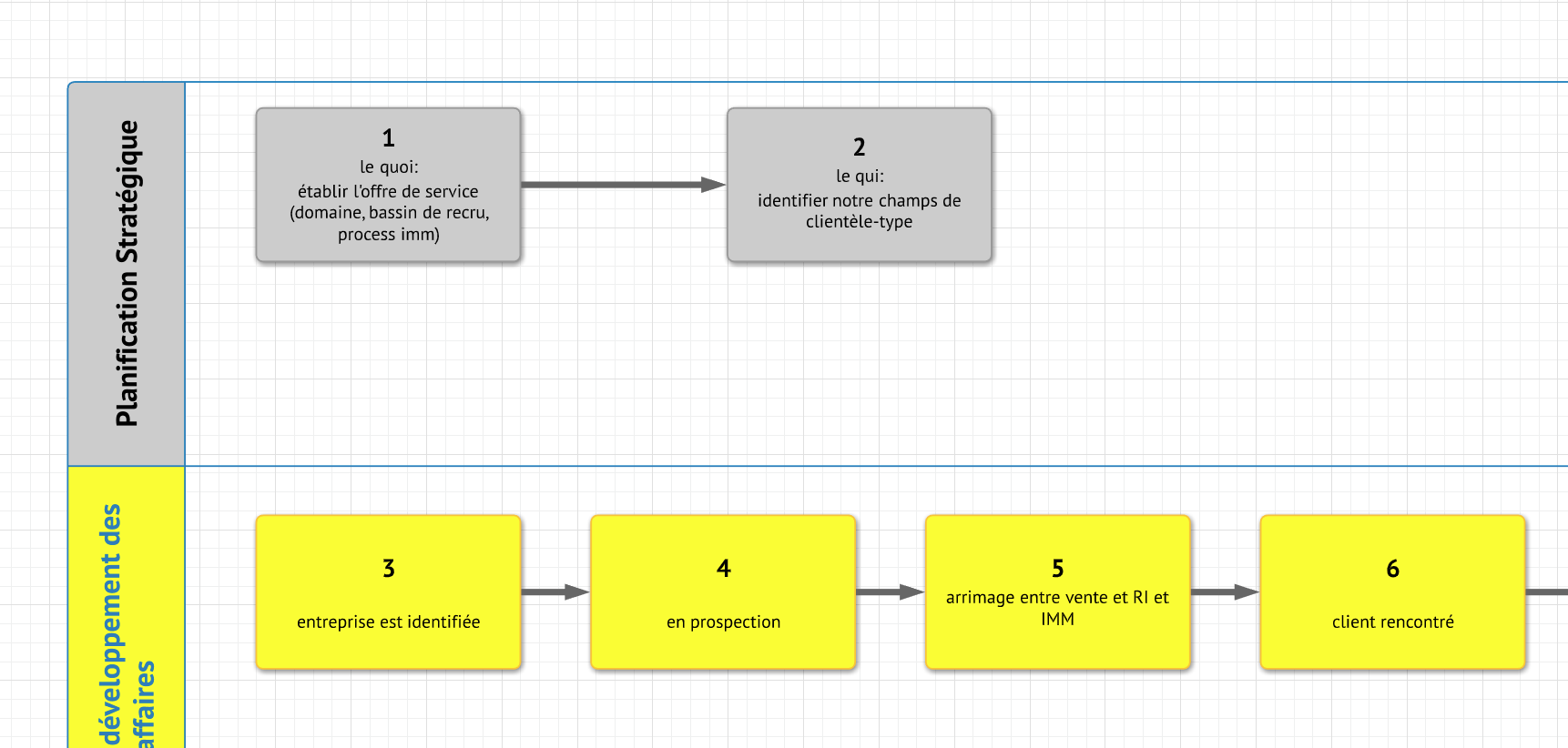
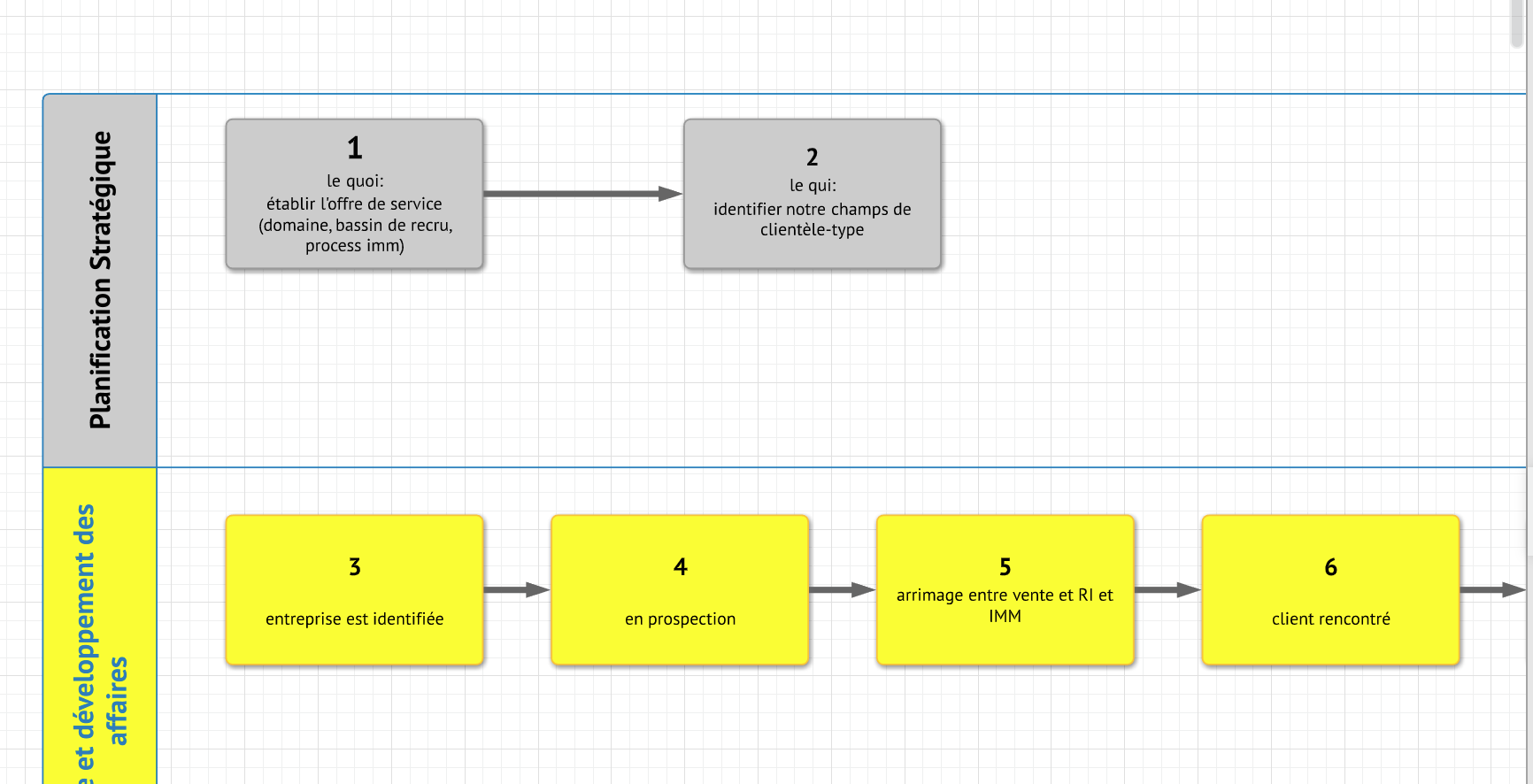
Vincent