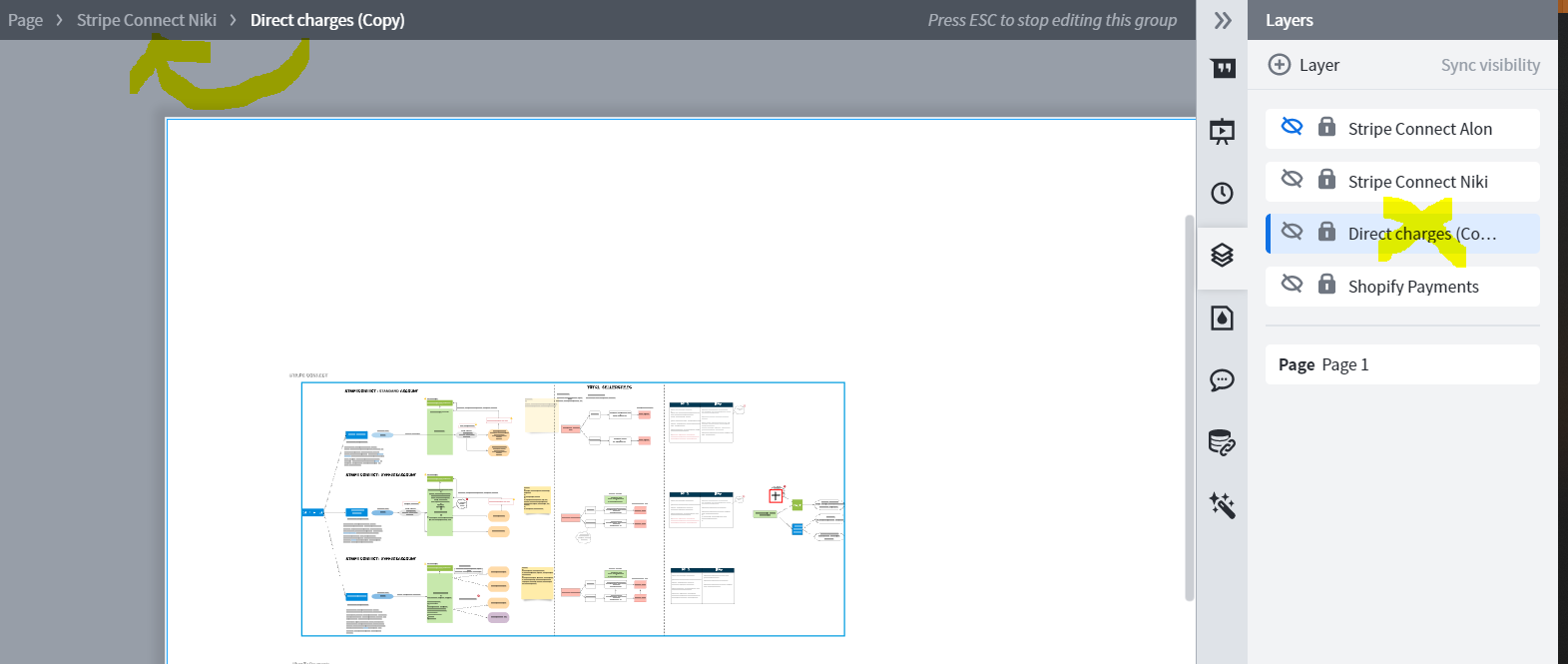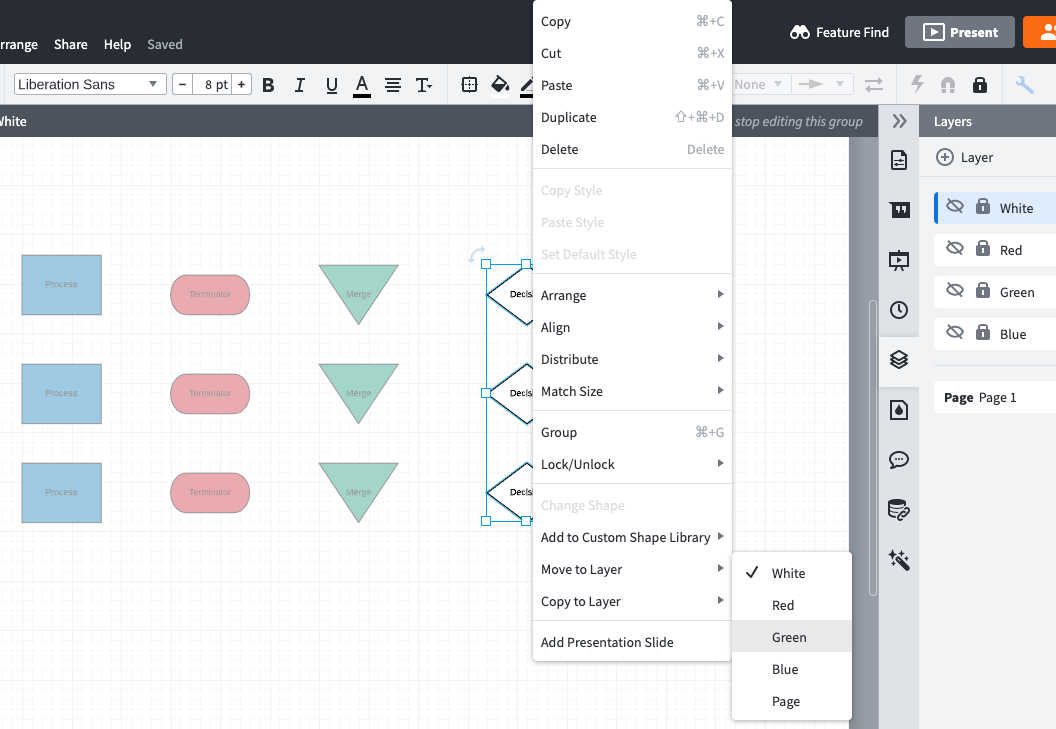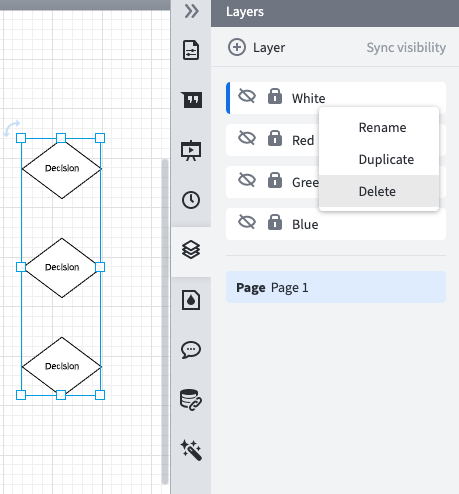Hi Terra
Thanks for posting in the Lucidchart Community! Unfortunately it’s not currently possible to merge two layers. You can however move or copy objects from the Direct Charges layer to the Stripe Connect Niki layer by entering the Direct Charges layer editing mode > right clicking the objects you’d like to move/copy > selecting the layer Stripe Connect Niki.
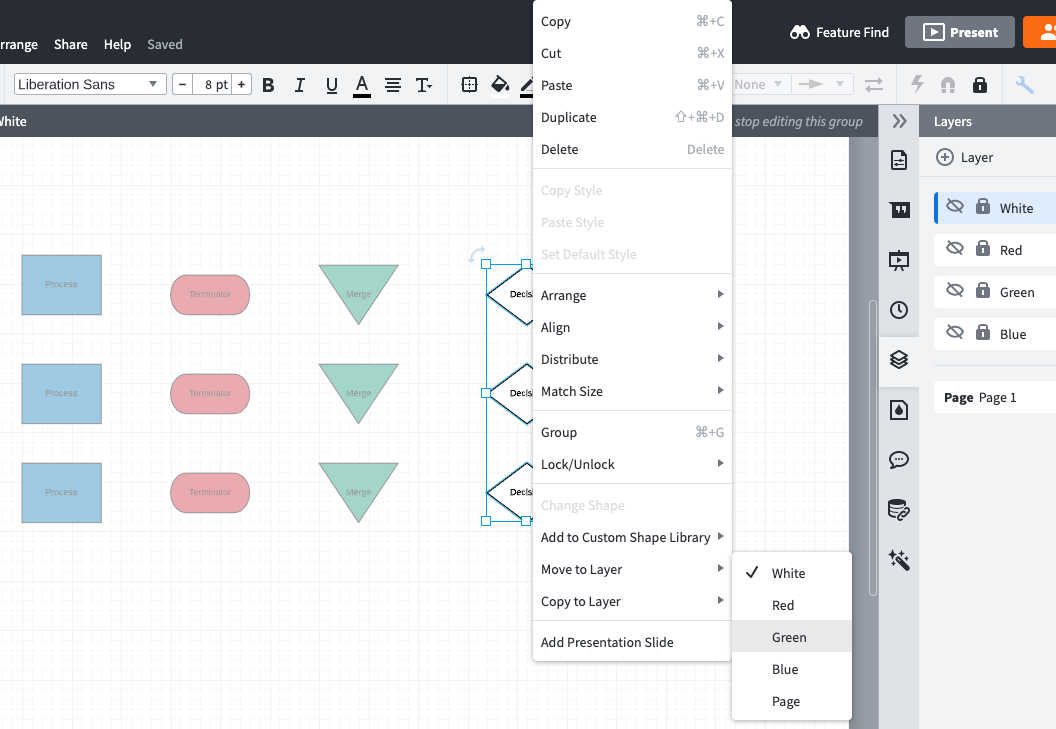
Once you have moved/copied those objects you can then delete the Direct Charges layer by hovering over its tile > clicking the pen icon > selecting “delete” from the drop-down menu. Please make sure you have moved/copied all objects from that layer you’d like to keep as deleting a layer will delete all of that layer’s contents from your document.
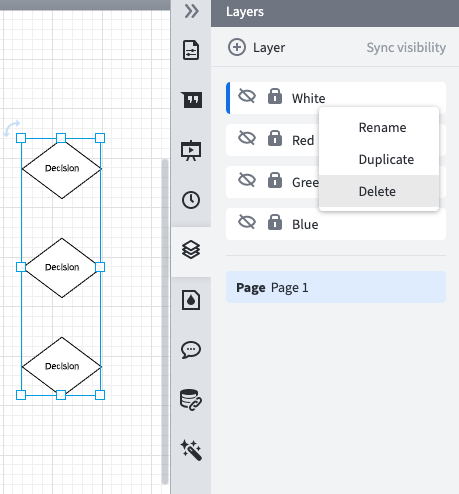
For more information on how to use layers to build out and organize your Lucidchart documents please check out our Create Multi-Layered Diagrams from the Lucidchart Help Center. Hope this helps!