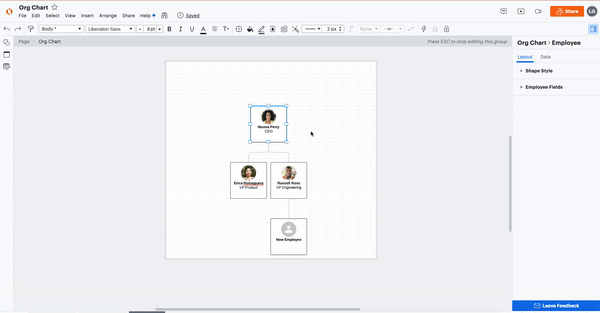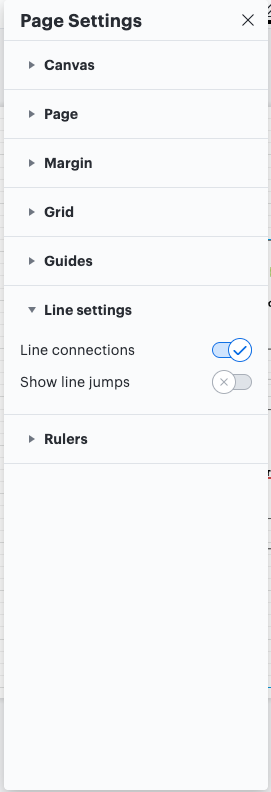My need is to draw a matrix organizational chart. I'd like to use efficiently the dedicated Matrix Org chart template but it's not clear for me how to manage multiple managers for one employee (for instance an administrative manager and in addition a business / project manager)
Also how to model this properly in a separate sheet (Google Excel) that I could import ...
Thanks for your help