If I set up the Google Drive integration how do I find my Lucidchart documents? Can I rearrange the documents in Google Drive? If I make a change directly in Lucidchart will that show up in Google Drive and vice versa?
Hi there thanks for posting in the Lucid community - I’m happy to help! When you set up the Google Drive integration with Lucidchart Lucidchart will create a new folder in your drive titled “Lucidchart” where there will be a link to all of your documents.
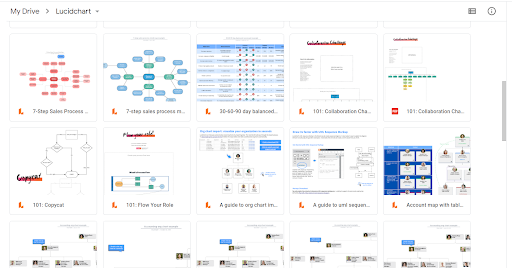
Any new documents you create in Lucidchart will automatically be added to this folder in Google Drive - no action needed on your part! Please note that this will only work for documents created after the integration is established and previously created documents will not appear in the Google Drive folder. If you have older documents that you would like to include in your drive we recommend that you make a copy of them. The copy will be treated as a new document which will sync to your drive so it can become the new working document and the previous one can be deleted.
To access a Lucidchart document via Google Drive simply click on the thumbnail of the document then choose the “Open in Lucidchart” button at the top. It is not possible to edit the document directly in Google Drive; it requires the Lucidchart editor.
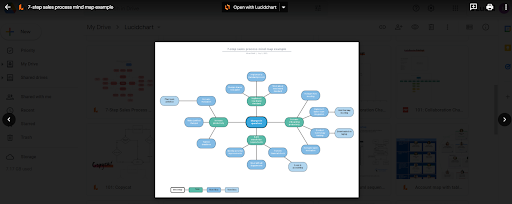
Once the documents from Lucidchart are synced to your Google Drive folder you are free to rearrange them in other folders in your drive as necessary. A good practice is to keep the link to your Lucidchart document alongside other relevant Google Docs Sheets and Slides for the project.
Finally the Google Drive integration is a live sync between Google Drive and Lucidchart which means that any changes you make on one platform will reflect on the other. For example if you make an edit to your document within Lucidchart those edits will be reflected on the document within Google Drive. If you create a new Lucidchart document within Google Drive that same document will also appear on your Documents Page when logged into your Lucid account.
For complete instructions on setting up the integration with your Google Drive please refer to the Lucidchart in Google Drive article from the Lucidchart Help Center.
Other Lucidchart/Google Drive Functions
There are two additional functions you can perform in Lucidchart relating to Google Drive that are separate from this integration:
- Backup: On an Individual Team or Enterprise account you can set up a weekly backup of your Lucidchart documents to Google Drive. You can then upload this file to restore your documents to Lucidchart.
- Export to Google Drive: Once you’ve created a document in Lucidchart you can export it as a PDF JPEG PNG or VDX file directly into your root Google Drive folder. This option is available under the File menu with a document.
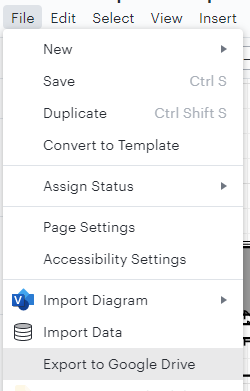
Reply
Create an account in the community
A Lucid account is required to interact with the community. You will be redirected to the Lucid app to create an account.
Log in to the community
A Lucid account is required to interact with the community. You will be redirected to the Lucid app to log in.
Login with SSO
Log in with LucidEnter your E-mail address. We'll send you an e-mail with instructions to reset your password.