Strategic planning is naturally a complex process—multiple teams need to meet reach an agreement and translate their discussions into tangible action plans. But with the Lucid Suite it's easy to plan collaboratively working from anywhere in the world!
Lucidchart provides the data and dashboards to inform decisions and keep track of progress toward goals and Lucidspark provides the flexible canvas teams need to ideate prioritize and plan together.
By using Lucidchart and Lucidspark together cross-functional teams can stay aligned from ideation and planning through to execution and monitoring. And by capturing everything from the messy ideas to the polished plan and dashboard in Lucid it’s easy to ensure follow-through and accountability on action items.
How to use Lucidchart and Lucidspark to streamline quarterly planning:
Step 1: Gather participants in Lucidspark to begin discussing and ideating. You may want to use the timer or other facilitator tools to keep the discussion on track. Make the session engaging by encouraging participants to interact with each other’s thoughts using emojis freehand drawing and comments. If necessary paste any previous Lucidchart dashboards or data into Lucidspark for additional context.
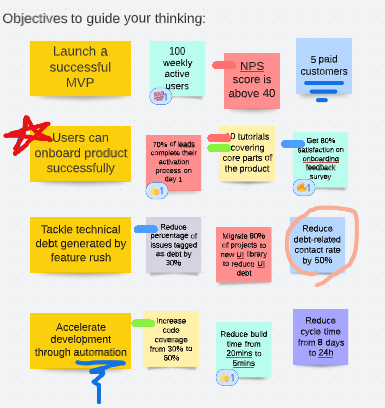
Step 2: Stay in Lucidspark to tag and sort ideas by category team priority or any other criteria. Or use voting to align on the best ideas to move forward with.
Step 3: Turn to Lucidchart to make polished data-driven deliverables of your plan. This may take the form of product roadmaps task boards or an OKR dashboard to track and grade progress made.
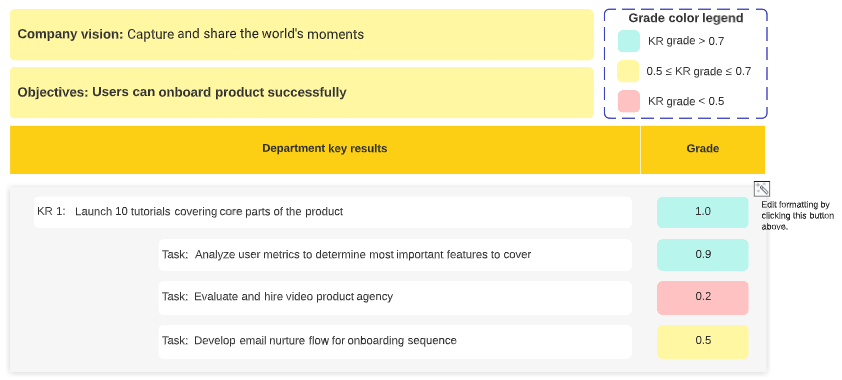
Strategic planning doesn’t have to be a drag—make your sessions engaging and actionable with Lucid. Check out the OKR planning template to get started and let us know your thoughts below!
