(A basic question) How do I see event type in Lucidchart. In class it showed up but now at home and working on a chart and I don't see it.
What should I click on to make it visible?
(A basic question) How do I see event type in Lucidchart. In class it showed up but now at home and working on a chart and I don't see it.
What should I click on to make it visible?
Hello Hilary
Thanks for posting in the Lucid Community! When you click on the event circle are you able to see the event type listed in the panel at the top but the shape is empty? Or is the shape empty and the event types on the top have reset back to "none"? I have posted a picture for reference.. Can you try opening your chart in an incognito Chrome browsing session and see if it works from there?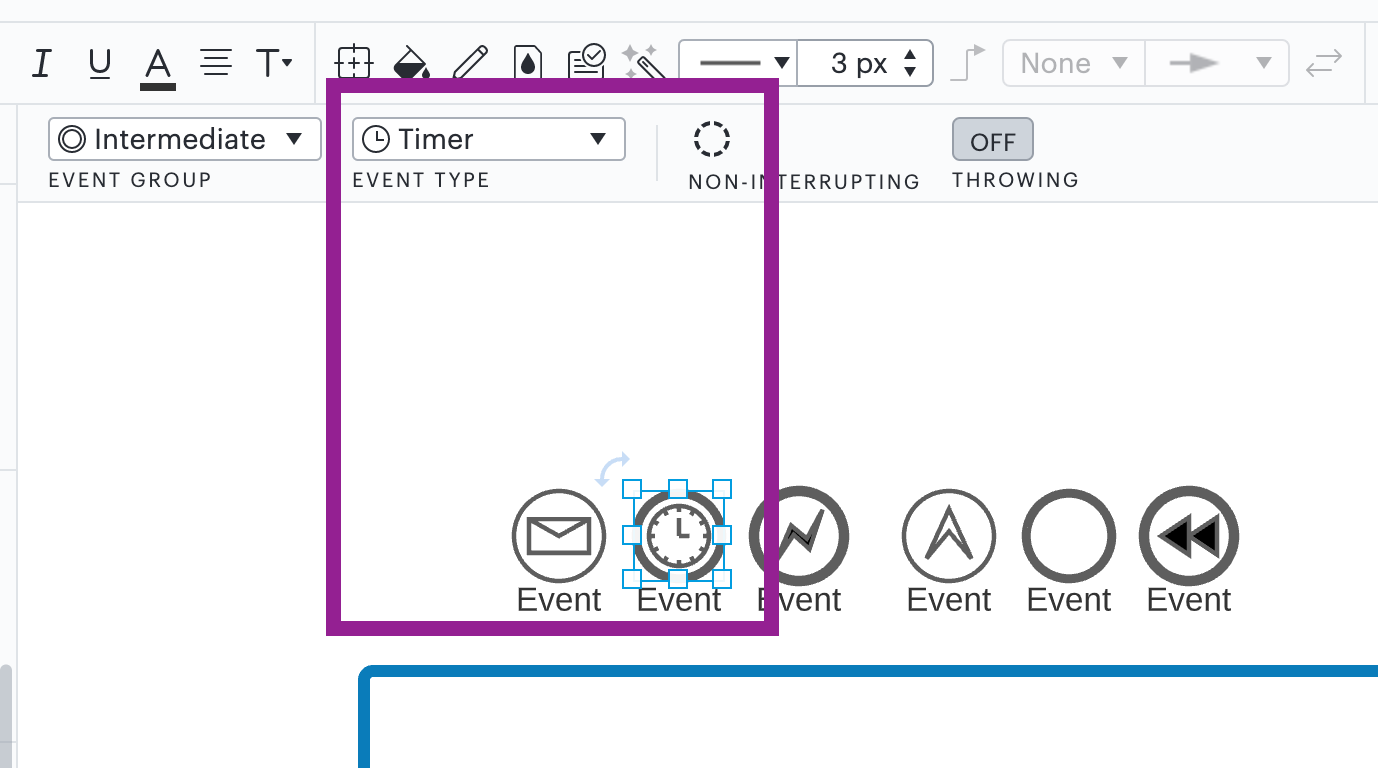 there?
there?
No. When I click on some rectangles/ events I don't see any of those items (Activity Event Group Event Type).
For other Events when I click on the rectangle/Event I see that row and can make selections from the dropdowns. I don't understand why.
Not all BPMN 2.0 shapes will display Activity Event Group and Event Type at the top. Some display Gateway Type Call Sub Conversation Fields etc. Which shapes are you specifically working with where you do you not see those items?
A Lucid account is required to interact with the community. You will be redirected to the Lucid app to create an account.
A Lucid account is required to interact with the community. You will be redirected to the Lucid app to log in.
Enter your E-mail address. We'll send you an e-mail with instructions to reset your password.