For our company org chart, I would like to create multiple tabs with our different departments linked to the first tab so that way if we make any changes to the first tab (featuring the entire org chart), the data will update on the other tabs respectively.
Hi
Thank you for posting in the Community! You can achieve this by going to Shapes and then selecting Import Data. Then, you can import your Org Chart data from Google Sheets, Excel, or CSV. The last step in importing the data is to either create one Org Chart for your organization or separate org charts into groups. In your data set, you can create a Department column and then select this column to create separate Org Charts for each department.
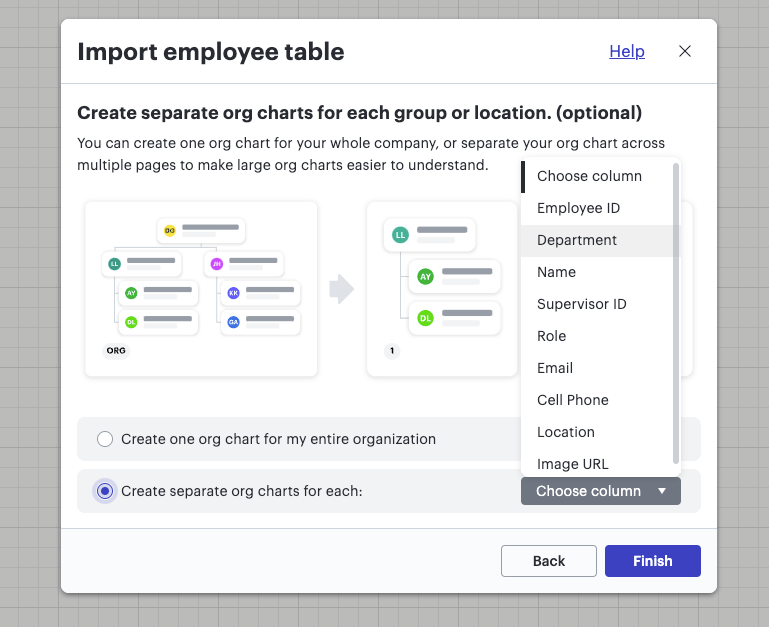
If you are on an Enterprise Level account, you can link this data to your set, allowing you to refresh and update the data in your set.
Reply
Create an account in the community
A Lucid account is required to interact with the community. You will be redirected to the Lucid app to create an account.
Log in to the community
A Lucid account is required to interact with the community. You will be redirected to the Lucid app to log in.
Login with SSO
Log in with LucidEnter your E-mail address. We'll send you an e-mail with instructions to reset your password.