How do I limit collaborators from deleting other’s posts? I tried locking a sticky note, but others were able to unlock and delete.
How to limit collaborators from deleting posts and sticky notes
 +2
+2Best answer by Lance
Hi Kaci,
The only way to keep other collaborators from editing the document (including deleting posts) is by limiting their access. You can click the share button to open this modal, then click Manage, then use the dropdown by their name to change them to Comment or View access.
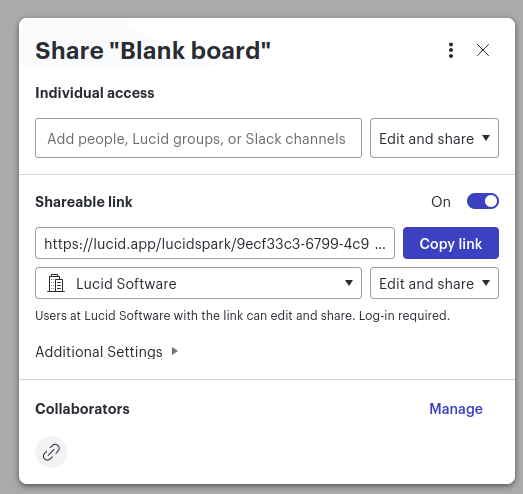
One option is to give them edit access to add what they need, then change the access. However, if you need them to be able to continue editing but not delete others’ posts, that is not possible.
If you want to request this feature, follow the instructions in this post.
We love hearing your requests! Thanks!
Create an account in the community
A Lucid or airfocus account is required to interact with the Community, and your participation is subject to the Supplemental Lucid Community Terms. You may not participate in the Community if you are under 18. You will be redirected to the Lucid or airfocus app to log in.
Log in to the community
A Lucid or airfocus account is required to interact with the Community, and your participation is subject to the Supplemental Lucid Community Terms. You may not participate in the Community if you are under 18. You will be redirected to the Lucid or airfocus app to log in.
Log in with Lucid Log in with airfocus
Enter your E-mail address. We'll send you an e-mail with instructions to reset your password.


