I am new to Lucid and I have opened a diagram shared by someone.
I would like to know what element or shape was used when I click on it in the diagram. How do I know this?
I am expecting a properties view to display showing the element’s properties including its type, or somethin to this effect.
How to know what type of an element is in a diagram when clicking on it?
Best answer by Amelia W
Hi
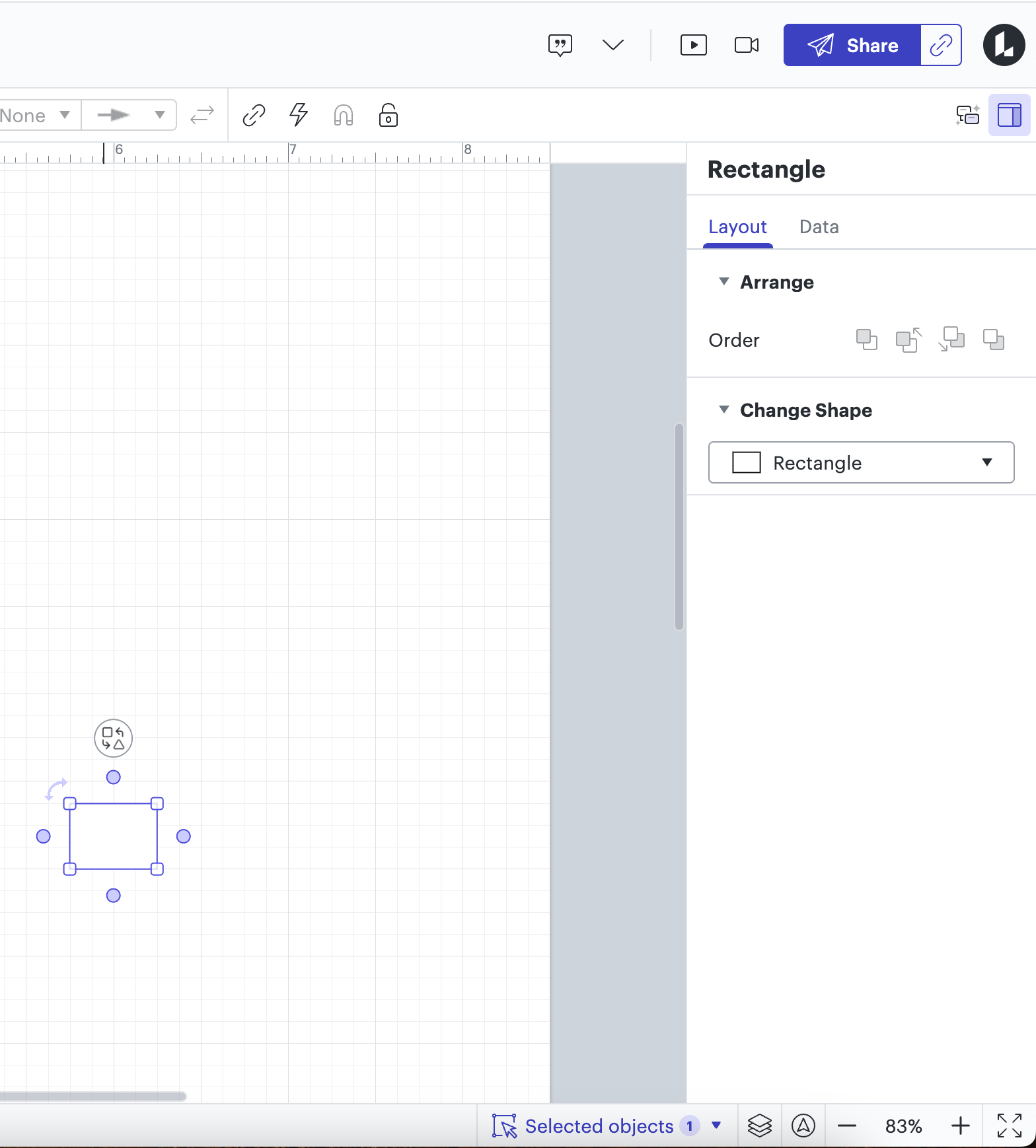
Please let me know if you have any further questions!
Create an account in the community
A Lucid or airfocus account is required to interact with the Community, and your participation is subject to the Supplemental Lucid Community Terms. You may not participate in the Community if you are under 18. You will be redirected to the Lucid or airfocus app to log in.
Log in to the community
A Lucid or airfocus account is required to interact with the Community, and your participation is subject to the Supplemental Lucid Community Terms. You may not participate in the Community if you are under 18. You will be redirected to the Lucid or airfocus app to log in.
Log in with Lucid Log in with airfocus
Enter your E-mail address. We'll send you an e-mail with instructions to reset your password.

