The library of GCP icons is pretty outdated. Google have an up to date one available at https://cloud.google.com/icons but I can't see a way to import it. Is there any way to use these new icons without manually creating each one as a new shape and then grouping it with a text field?
How to Import up to date GCP Icons
Best answer by Coumba D
Hi Tom
Thanks for posting in the Lucidchart Community!
Sorry to read that this is causing you trouble! The good news is that it is actually possible to import this GCP shape library!
To do so first please download it as "SVG and PNG icons":
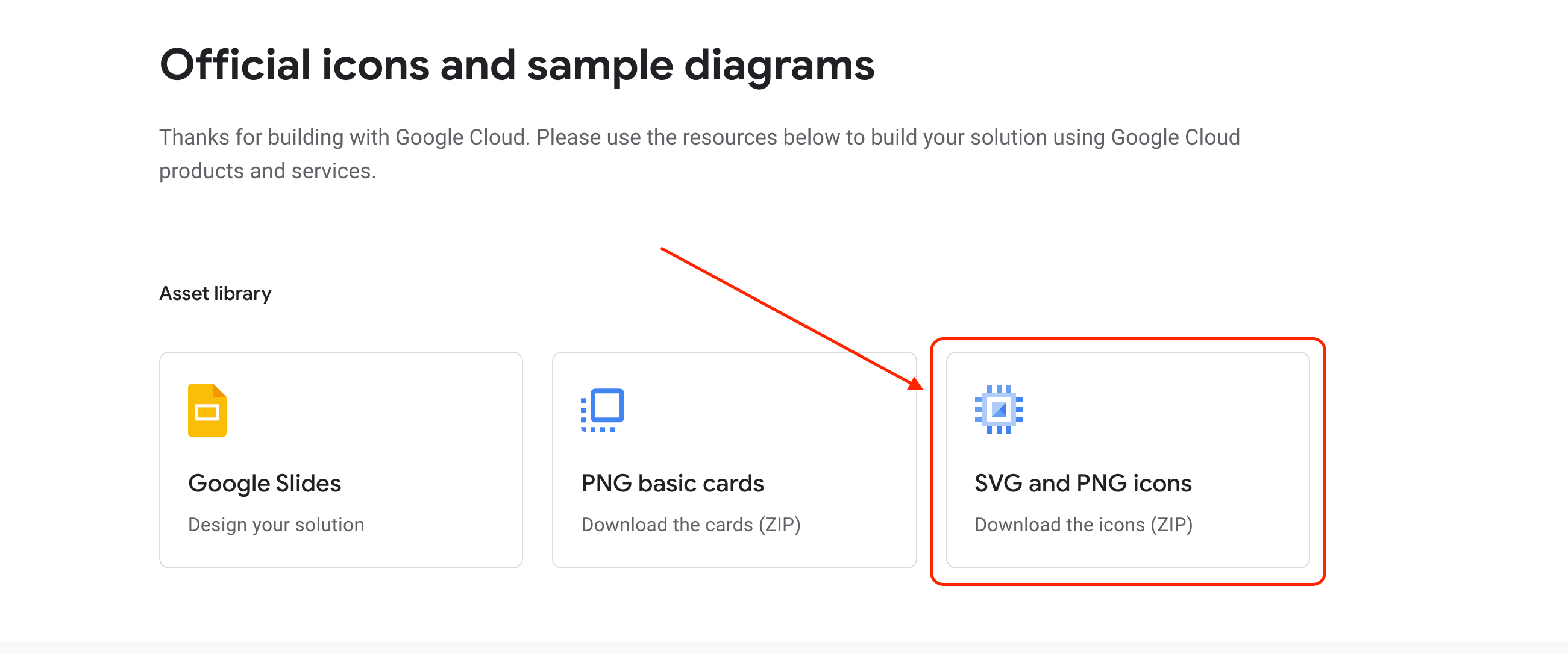
You will have to unzip the file before you're able to use the content.
Then open the Lucidchart document where you would like to import the library. On the lateral bar located on the left hand side of your screen click "+Shapes":
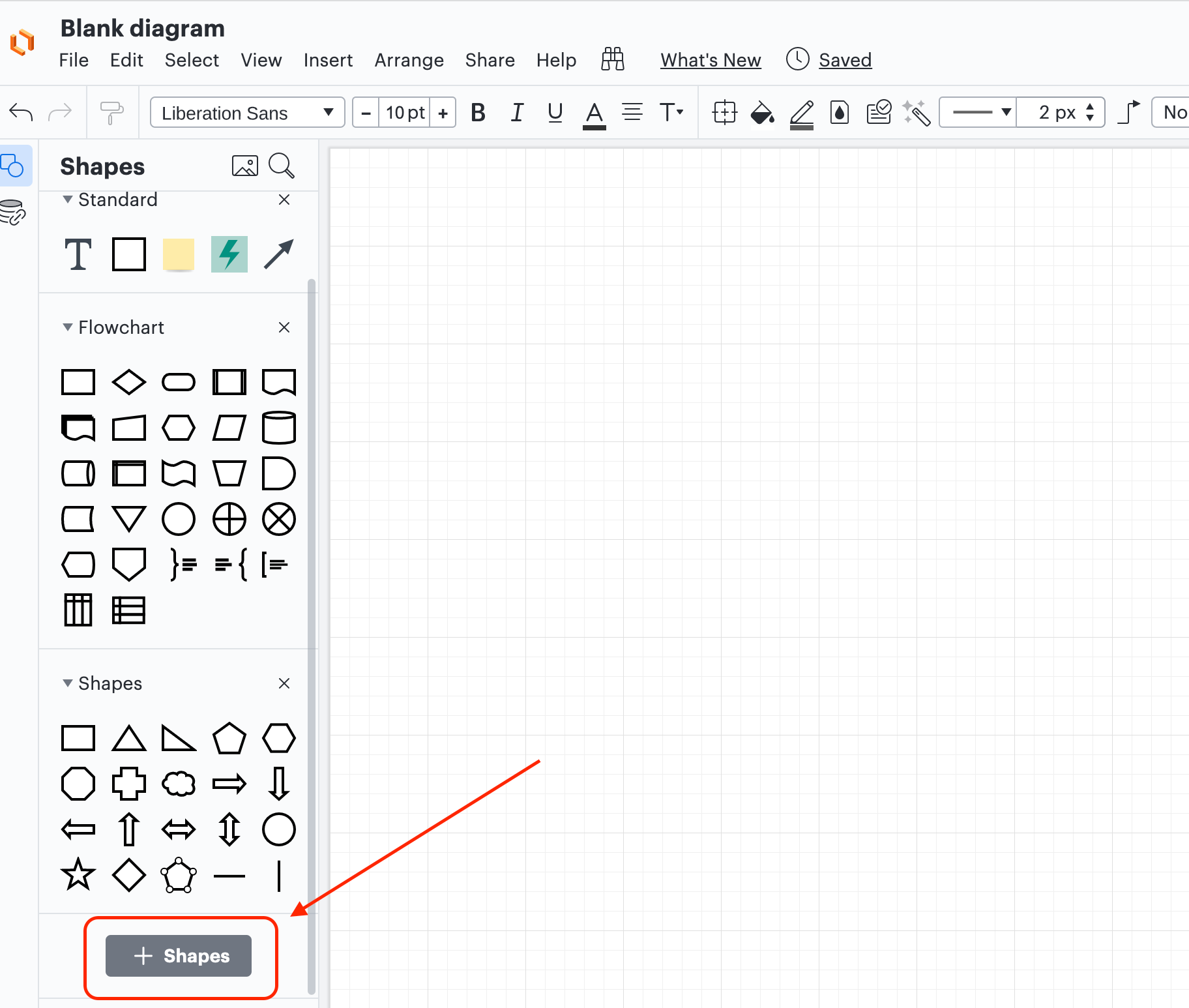
A pop-up window will open where you will need to click "Import shapes":
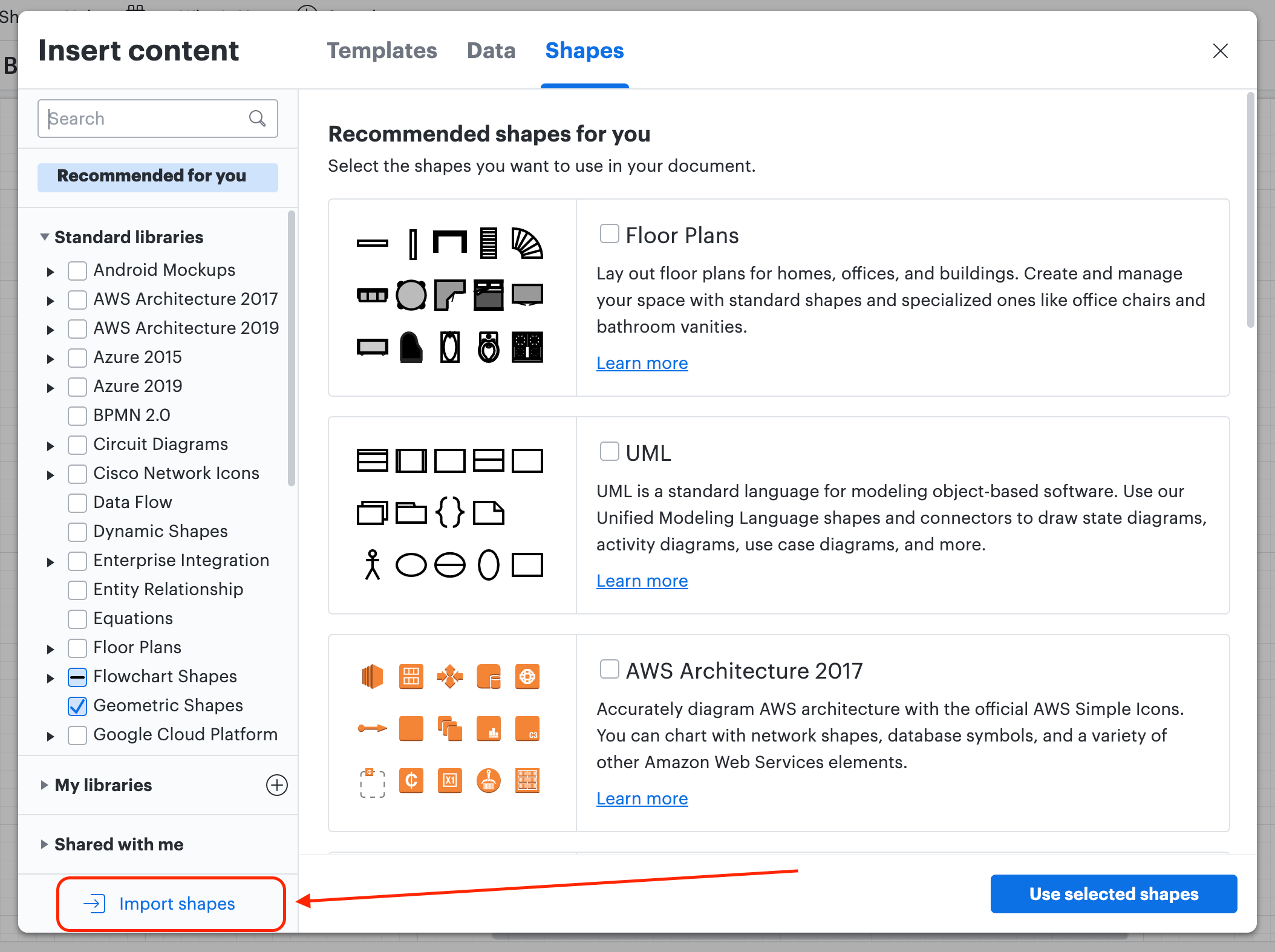
You will then be prompted to choose whether you want to import the shapes into a new library or an existing one. Please click on the option that is more convenient for you.
Then you will be able to drag and drop the SVG icons you want to add to your library.
One you have uploaded the shapes to the library of your choice make sure to save them by clicking "Use selected shapes".
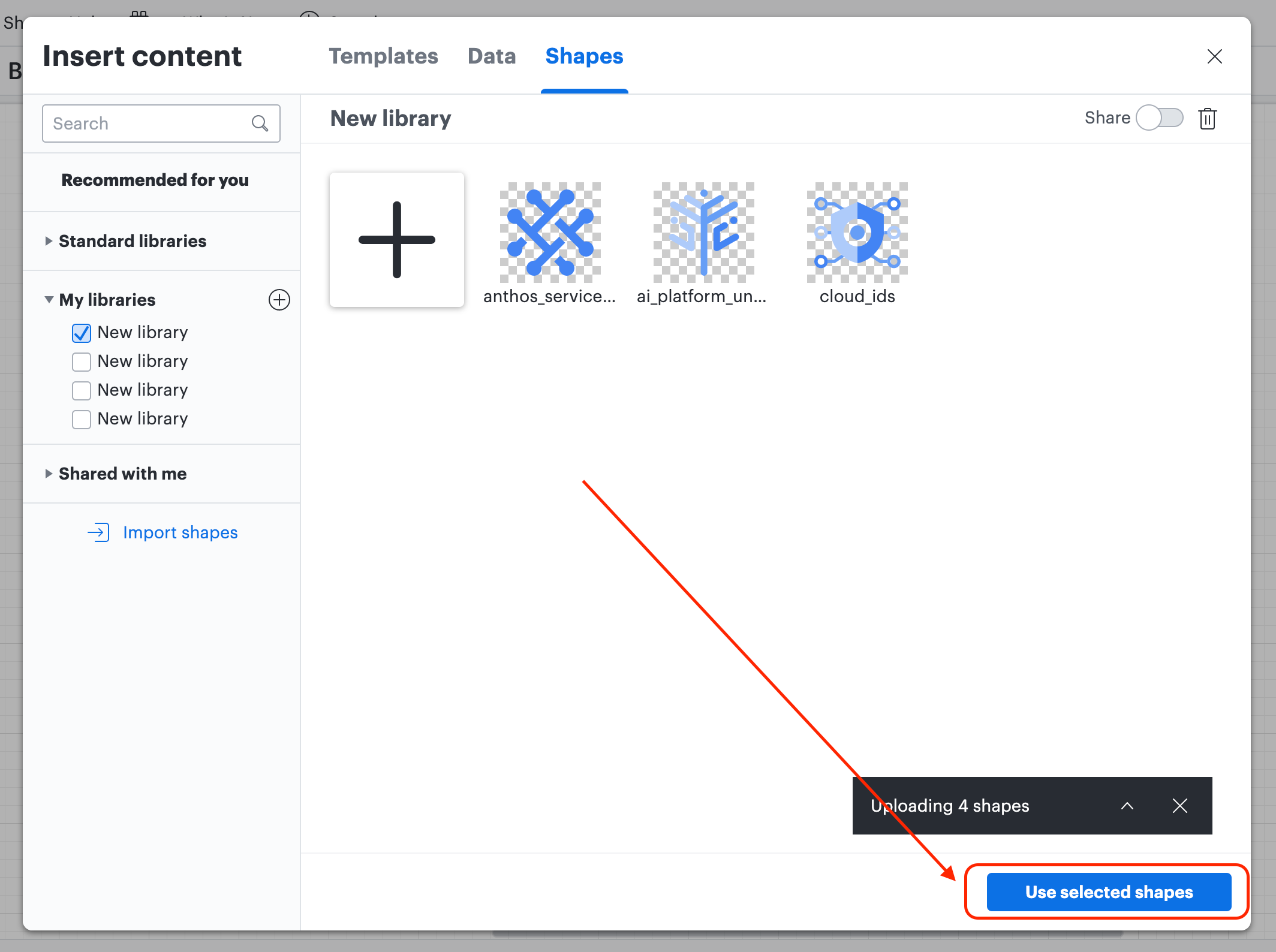
The new icons will be ready for you to use in the lateral bar located on the left-hand side of your document:
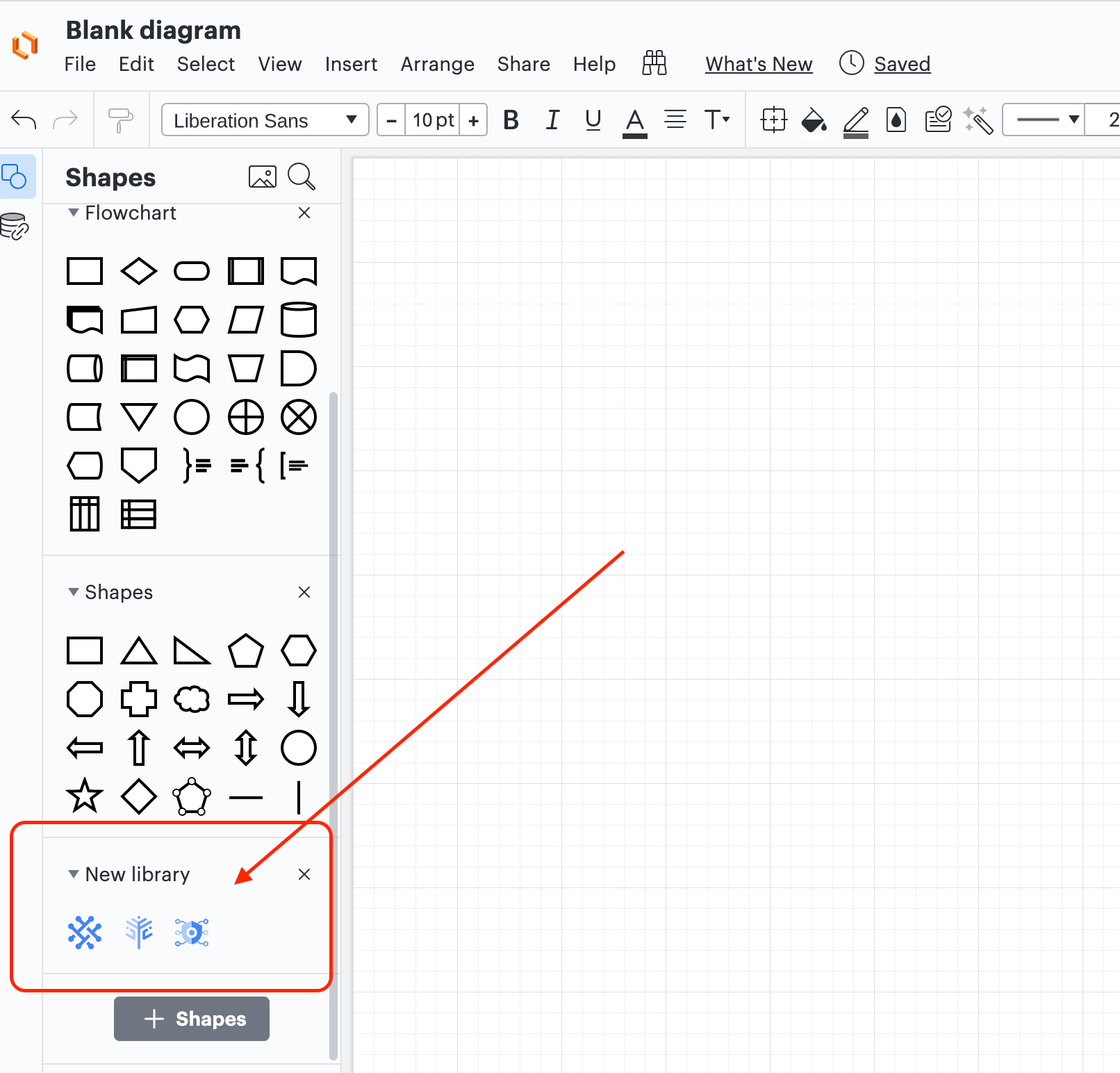
I understand that your initial request is about having the GCP library updated directly into Lucidchart whenever a new version is released. For this I would recommend that you submit a Feature Request via the following form: https://bit.ly/2NRrvLC
Ideas submitted to this form are passed on to the product development team for their consideration. As a growing company we take our feature requests very seriously. We are continuously looking for how we can make our product more useful and effective for our users and we pass that information directly to our product development team.
Thank you and I apologize for any inconvenience this causes you!
Create an account in the community
A Lucid or airfocus account is required to interact with the Community, and your participation is subject to the Supplemental Lucid Community Terms. You may not participate in the Community if you are under 18. You will be redirected to the Lucid or airfocus app to log in.
Log in to the community
A Lucid or airfocus account is required to interact with the Community, and your participation is subject to the Supplemental Lucid Community Terms. You may not participate in the Community if you are under 18. You will be redirected to the Lucid or airfocus app to log in.
Log in with Lucid Log in with airfocus
Enter your E-mail address. We'll send you an e-mail with instructions to reset your password.
