Can you tell me how to figure out who the author or creator is of each Lucid document?
Hi Adminth
Thanks for posting in the Community! There is not currently a feature in Lucidchart that allows you to access information about who owns a particular document. If you're having trouble determining who owns a document that's been shared on your Team account please let us know.
@LucidChart please put this in the product roadmap. It's important for a collaboration tool to give us visibility on who creates and edits the flowcharts.
Whoa. That was a surprise. This definitely needs to be in the roadmap. As a user I need to know whose idea this is so that I can collaborate with them.
Hi Ammy
Thanks for following up on this thread. We've made some changes since Adam's previous comment to make the document owner visible for a shared document.
Navigate to the 'Shared with Me' section of your Lucid home page and find the document thumbnail. Click on the sharing icon (grey circle with two figures). If you don't have sharing permissions for the document (i.e. anything other than full 'edit and share' access) you will see a pop-up box showing the document owner and a list of collaborators. If you do have sharing permissions for the document click Manage Collaborators in this sharing dialogue to see the list of who has access to the document and who is the owner of it. If you have any questions about this please let me know. Hope this helps!
Hi Emma D
Could you confirm whether your above 2020/12/03 comment applies to all Lucid files regardless of status?
The sharing icon opened up a pop-up box for documents with NO status assigned; however clicking on the sharing button of files in "Draft" status lead me straight to the document in question instead of a pop-up box.
Thanks.
Hey there
Thank you for keeping this conversation going. In order to check the document owner you will click on the collaborators button (grey silhouettes) and click "manage" in the bottom right of the pop-up window. This is the case with or without a document status. 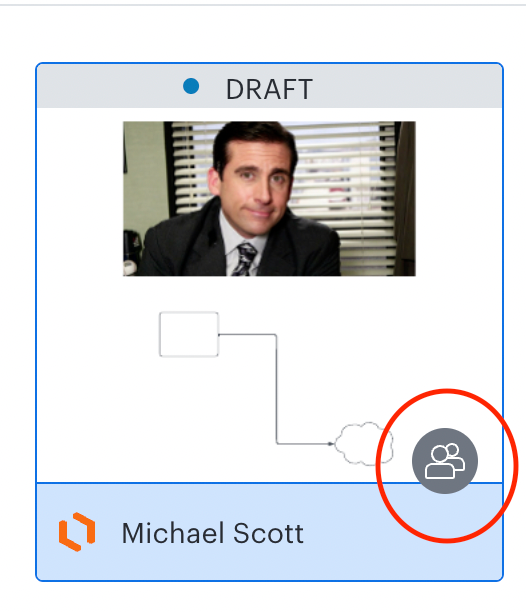
Hope this helps--if not feel free to comment back. Cheers!
Reply
Create an account in the community
A Lucid account is required to interact with the community. You will be redirected to the Lucid app to create an account.
Log in to the community
A Lucid account is required to interact with the community. You will be redirected to the Lucid app to log in.
Login with SSO
Log in with LucidEnter your E-mail address. We'll send you an e-mail with instructions to reset your password.