Hi everyone. I was able to add links to my diagram but I'm not sure how to click them? How do I click buttons and links in my document?
How to I Click on an External Link in Lucidchart?
Best answer by Rachel S
Hi Clifford thanks for posting in the Community! To view an external link in your document hold Command+Shift (if you’re using a Mac) or Control+Shift (if you’re using a PC) and click the link. A box with the URL will then appear and you can click the URL to navigate to the external link.
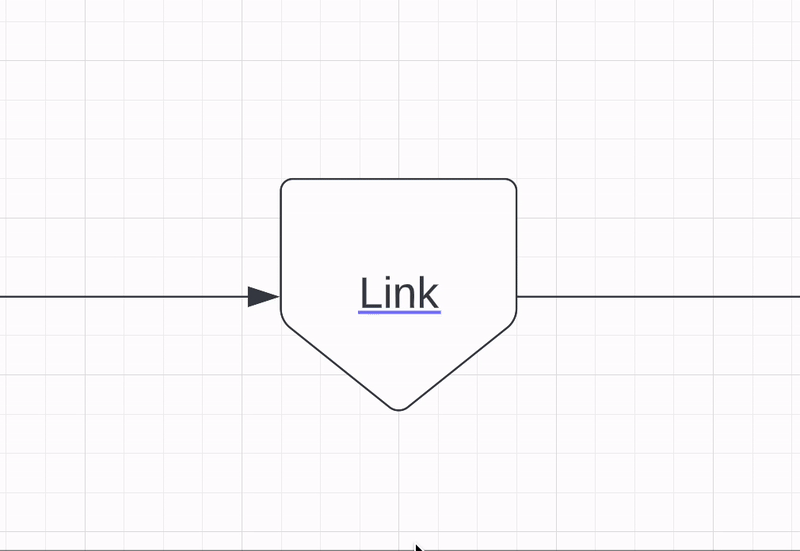
You can use the same hotkeys (Cmd+Shift+click) to activate other actions such as linking pages linking other Lucidchart documents or toggling layers. For more information check out our add an action or link to a shape article. Additionally if you ever need a quick reference for which hotkeys to use you can open a guide within Lucidchart by clicking Help in the menu bar then clicking Hotkey Shortcuts.
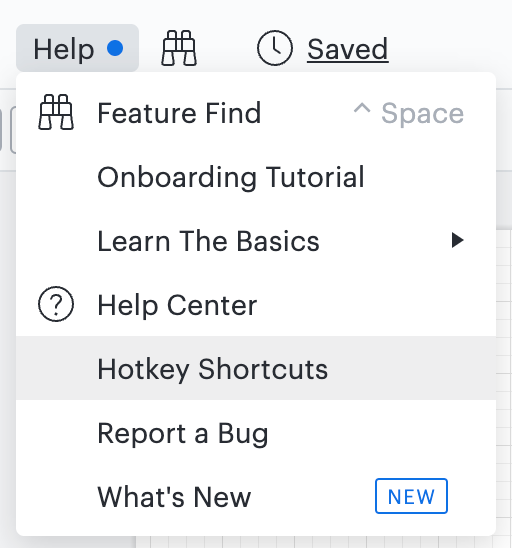
If you’re using a Windows computer the Hotkey Shortcuts guide tells you exactly which keyboard buttons to click for each function. For a refresher on which Mac keyboard buttons correspond to keyboard symbols frequently appearing in the Hotkey Shortcuts guide for Mac users please see the images and descriptions below!

Create an account in the community
A Lucid or airfocus account is required to interact with the Community, and your participation is subject to the Supplemental Lucid Community Terms. You may not participate in the Community if you are under 18. You will be redirected to the Lucid or airfocus app to log in.
Log in to the community
A Lucid or airfocus account is required to interact with the Community, and your participation is subject to the Supplemental Lucid Community Terms. You may not participate in the Community if you are under 18. You will be redirected to the Lucid or airfocus app to log in.
Log in with Lucid Log in with airfocus
Enter your E-mail address. We'll send you an e-mail with instructions to reset your password.