I can toggle visibility of the right palette by clicking this button: 
Is there also a way to toggle visibility of the left palette (Shapes) without using "Fullscreen" button?
I can toggle visibility of the right palette by clicking this button: 
Is there also a way to toggle visibility of the left palette (Shapes) without using "Fullscreen" button?
Hello there
Thanks for posting in the Community! Yes this is possible. There should be a button the far upper left corner (to the left of the word "shapes") that looks like a square with a circle in front of it. If you click on that it should hide the shapes panel. I have attached a picture for reference. Hope this helps! 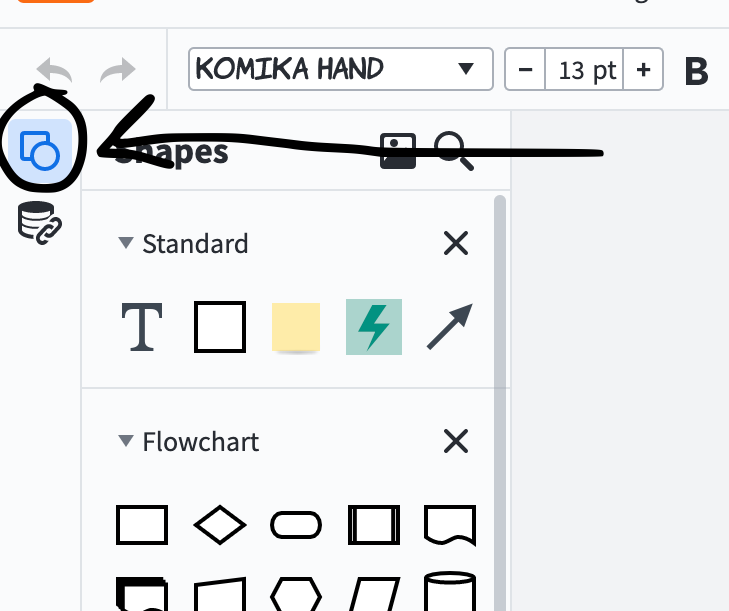
Easy enough! Thank you.
A Lucid account is required to interact with the community. You will be redirected to the Lucid app to create an account.
A Lucid account is required to interact with the community. You will be redirected to the Lucid app to log in.
Enter your E-mail address. We'll send you an e-mail with instructions to reset your password.