How to group the same positions together with a position count in an org chart rather than showing each position individually.
How to group the same positions together with a position count in an org chart rather than showing each position individually.
Hi Jamie thanks for posting in the community - yes this is possible! I recommend using the Org Chart's Group View tool which allows you to collect employees who share a common attribute - in your case "position." To access this tool open the org chart panel and select the Layout tab. There under Visualization you'll see Group View.
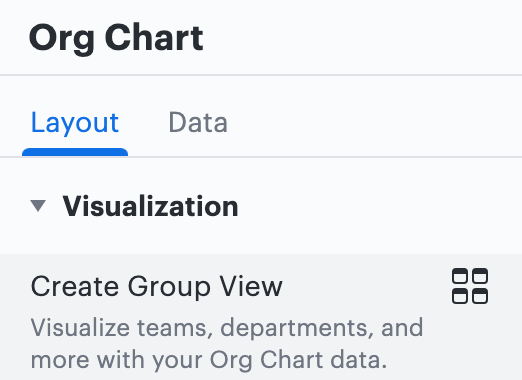
Then choose the field from your dataset by which you want to group your organization. This will create a new page in your document with the employee groups! Give this a try and let me know if you have any questions.
Thank you! I will try this feature out :)
Of course! Please let us know how it goes :)
A Lucid account is required to interact with the community. You will be redirected to the Lucid app to create an account.
A Lucid account is required to interact with the community. You will be redirected to the Lucid app to log in.
Enter your E-mail address. We'll send you an e-mail with instructions to reset your password.