I have opened a template.
I click/select a shape that was used .
How do I find what kind(name) it is called?
Thanks.
I have opened a template.
I click/select a shape that was used .
How do I find what kind(name) it is called?
Thanks.
Best answer by Shanna H
Hi James thanks for providing that additional information! My apologies for the misunderstanding.
While there is not a way to see the names of shapes on the diagram itself if you are using a template with shapes outside the standard shape library when you open the template the shape library the shapes on the diagram are included in will automatically be added to the shape library menu on the left hand side of the editor.
For example in the screenshot below I have opened a House Floor Plan template. As you can see from the screenshot the "walls" "rooms" "doors & windows" etc. shape libraries are automatically added to the shape library options I see auto-populated in the shape library menu. So while I will need to scroll through those to find the match for a given shape I only have to look through the shape libraries that I know are utilized in the diagram provided in the template. So yes if you want the name for a particular shape you will need to scroll through the shape libraries on the left hand side of the editor until you find the shape from the included shape libraries that are used in the template that visually matches the shape you're looking for.
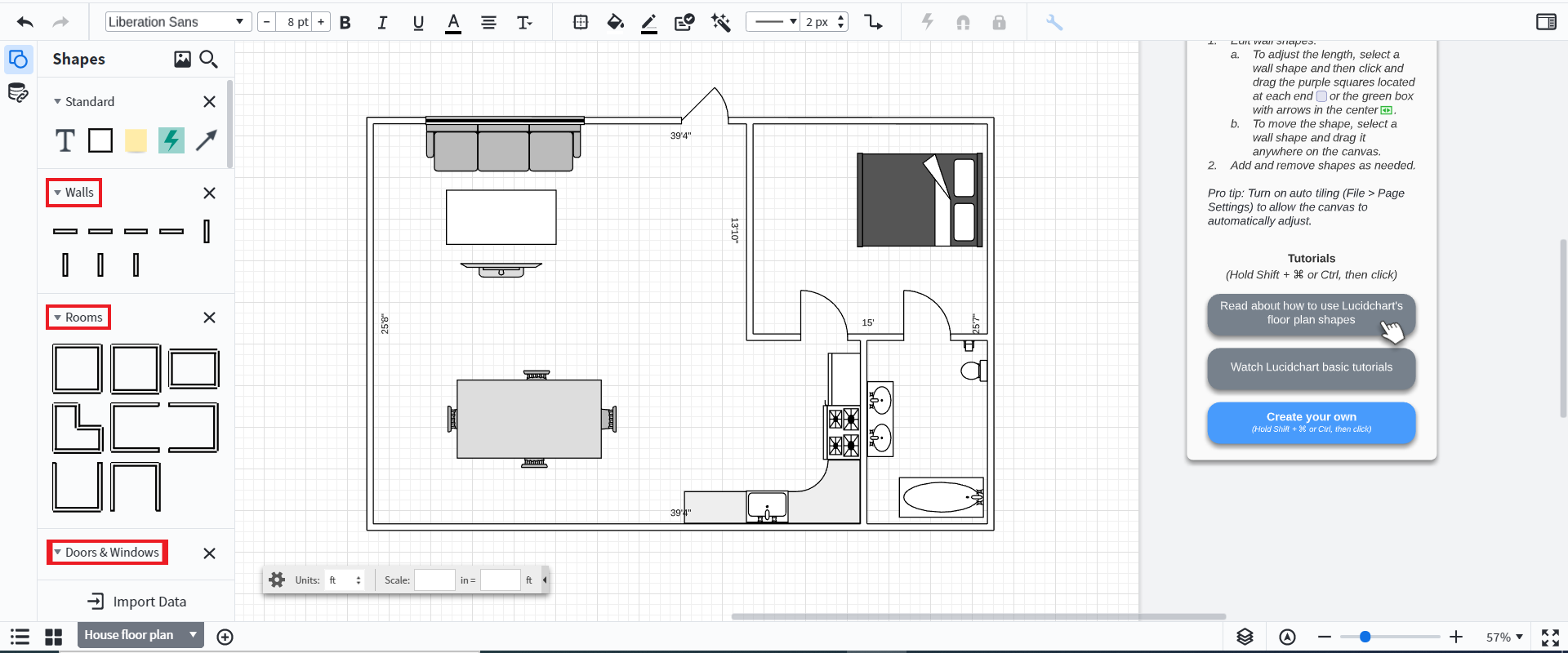
A Lucid or airfocus account is required to interact with the Community, and your participation is subject to the Supplemental Lucid Community Terms. You may not participate in the Community if you are under 18. You will be redirected to the Lucid or airfocus app to log in.
A Lucid or airfocus account is required to interact with the Community, and your participation is subject to the Supplemental Lucid Community Terms. You may not participate in the Community if you are under 18. You will be redirected to the Lucid or airfocus app to log in.
Enter your E-mail address. We'll send you an e-mail with instructions to reset your password.