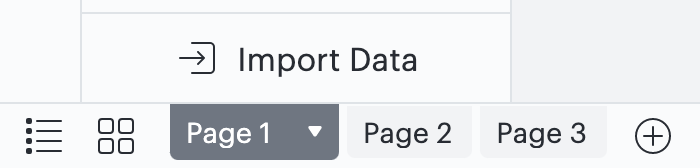How does a user embed a specific tab on a Guru card? I've read instructions for confluence and confluence could. I've tried using a "markdown box" with the lucidchart embed code that only displays the first tab. I've also tried "publishing" the specific tab and using the link as an "iframe" but it does not display properly. Error message says "lucid.app refused to connect".
Create an account in the community
A Lucid or airfocus account is required to interact with the Community, and your participation is subject to the Supplemental Lucid Community Terms. You may not participate in the Community if you are under 18. You will be redirected to the Lucid or airfocus app to log in.
Log in to the community
A Lucid or airfocus account is required to interact with the Community, and your participation is subject to the Supplemental Lucid Community Terms. You may not participate in the Community if you are under 18. You will be redirected to the Lucid or airfocus app to log in.
Log in with Lucid Log in with airfocus
or
Enter your E-mail address. We'll send you an e-mail with instructions to reset your password.