i'm creating a UML class diagram and every time i try to create a private field (e.g. "- logger : Logger") Lucidchart turns it into a bullet (as in a bulleted list) and i have to undo. i have about 30 classes to enter and private fields and methods are best-practice so this is going to get really old really quickly if there isn't a way to disable it please.
How to customize text formatting in UML shapes in Lucidchart
Best answer by Emma D
Hi Ronald thanks for posting! I recommend using Shift+Enter to move to a new line when you add a field in your UML shape. This should stop a bulleted list from being created when you add "-" before your field name.
You can also remove the bullet point (or select a dashed line instead) from the Text Options menu. Highlight the bulleted text then select None from the dropdown menu under Bullets & Lists:
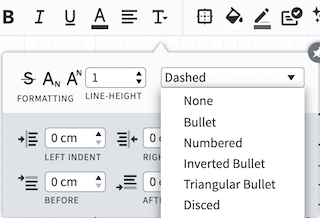
If you do choose the dashed line option from this list you can adjust the left indent from the same Text Options menu. Refer to the Add and style text in Lucidchart help center article for more information.
Hope this helps! Feel free to let me know if you have any questions.
Create an account in the community
A Lucid or airfocus account is required to interact with the Community, and your participation is subject to the Supplemental Lucid Community Terms. You may not participate in the Community if you are under 18. You will be redirected to the Lucid or airfocus app to log in.
Log in to the community
A Lucid or airfocus account is required to interact with the Community, and your participation is subject to the Supplemental Lucid Community Terms. You may not participate in the Community if you are under 18. You will be redirected to the Lucid or airfocus app to log in.
Log in with Lucid Log in with airfocus
Enter your E-mail address. We'll send you an e-mail with instructions to reset your password.
