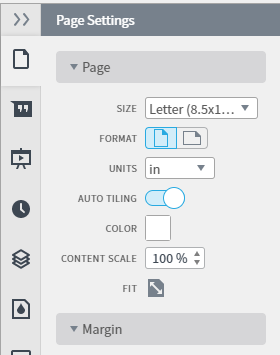I'm a step by step kind of learner so do you have instructions for me to create a 2-page process map that will print out correctly/accurately for my consulting customer? I used the business process flow template and changed the paper size to 8.5 x 14 but I still need two pages to complete the process map.
Thanks for any help you can provide.
Scot