please see image.. There are 2 large sidebars taking a significant amount of space.. I'd like to hide them enitrely as I don't use them..
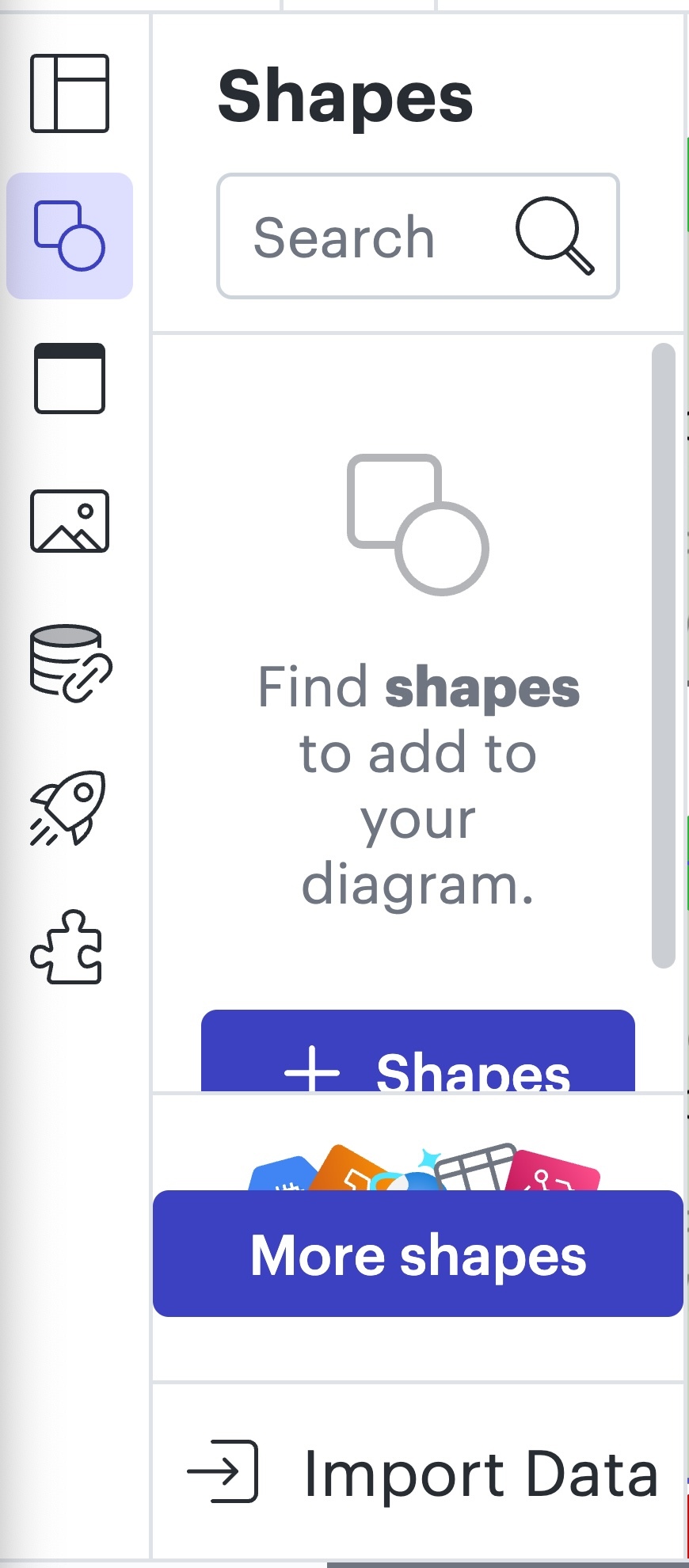
please see image.. There are 2 large sidebars taking a significant amount of space.. I'd like to hide them enitrely as I don't use them..
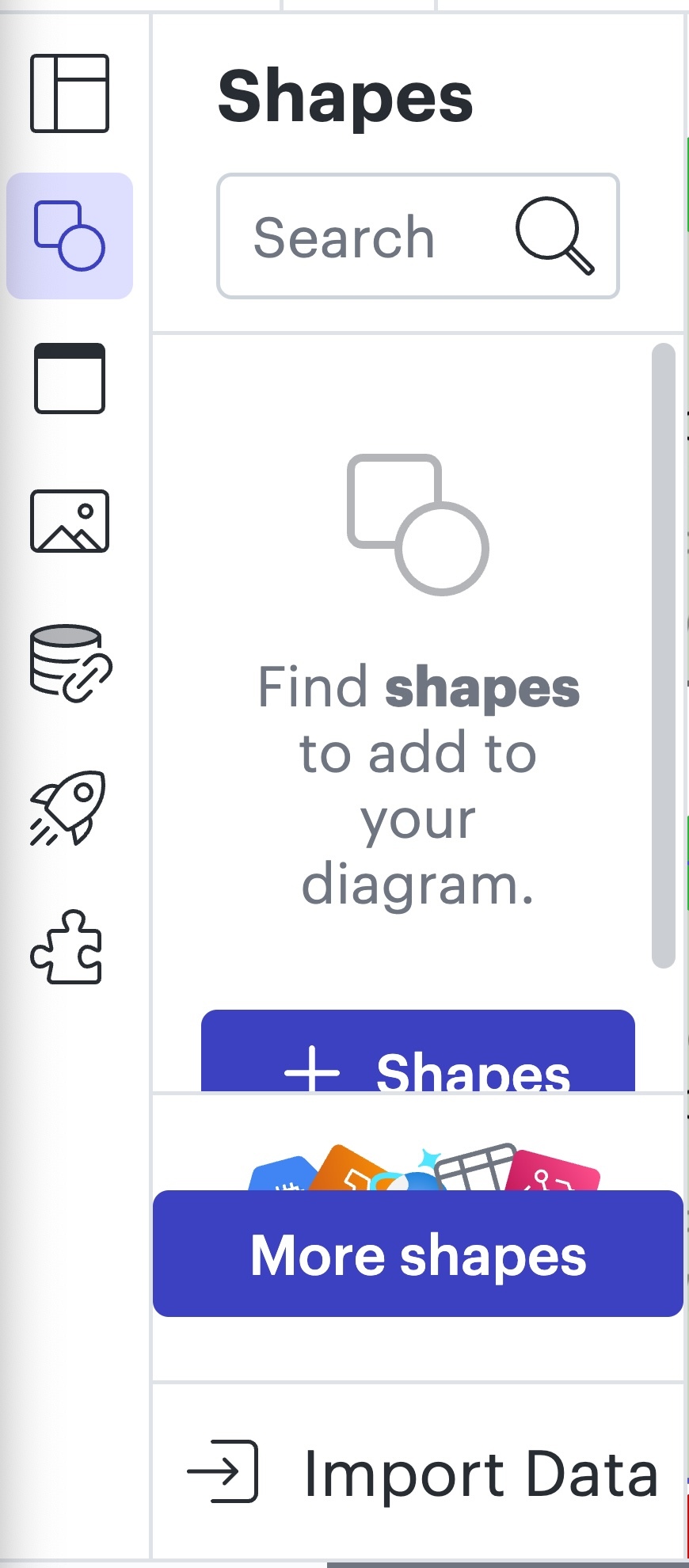
Best answer by Leianne C
Hi
I’ve also attached a GIF demonstrating this:
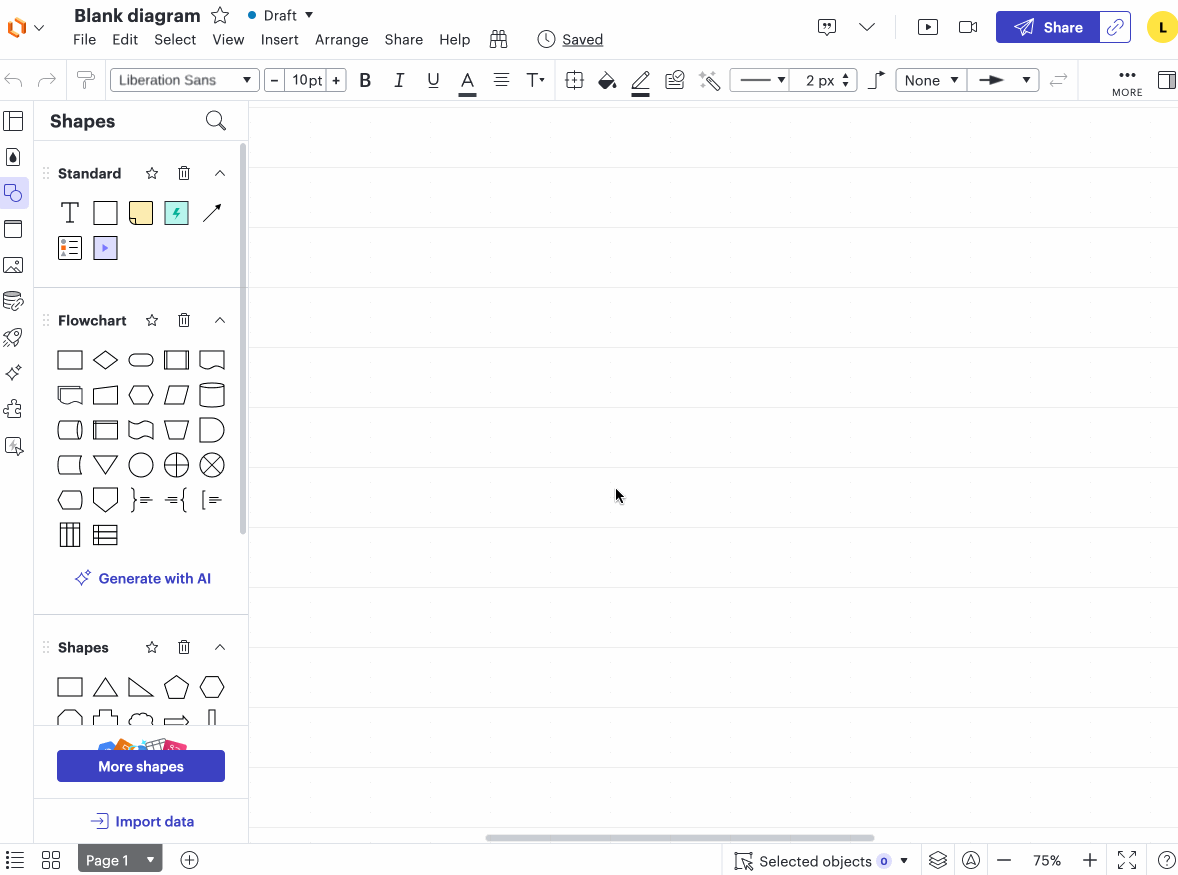
I hope this helps! Please feel free to let us know if you have any questions :)
A Lucid or airfocus account is required to interact with the Community, and your participation is subject to the Supplemental Lucid Community Terms. You may not participate in the Community if you are under 18. You will be redirected to the Lucid or airfocus app to log in.
A Lucid or airfocus account is required to interact with the Community, and your participation is subject to the Supplemental Lucid Community Terms. You may not participate in the Community if you are under 18. You will be redirected to the Lucid or airfocus app to log in.
Enter your E-mail address. We'll send you an e-mail with instructions to reset your password.