The view of all shapes is too detailed and I only want icons which can make shapes more closer.
Please kindly tell me how to do that. Thanks a lot.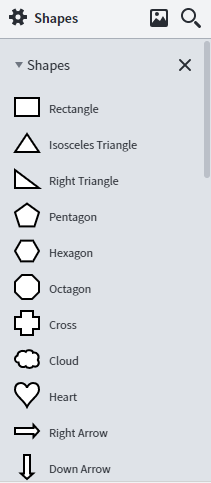
The view of all shapes is too detailed and I only want icons which can make shapes more closer.
Please kindly tell me how to do that. Thanks a lot.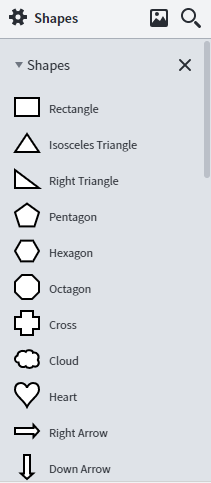
Hi Patty
Thanks for posting in the Lucidchart Community! To change your Shapes Panel viewing navigate to the File Menu at the top of your workspace > click on “View” > “Shapes Panel” > select “Icons only”.
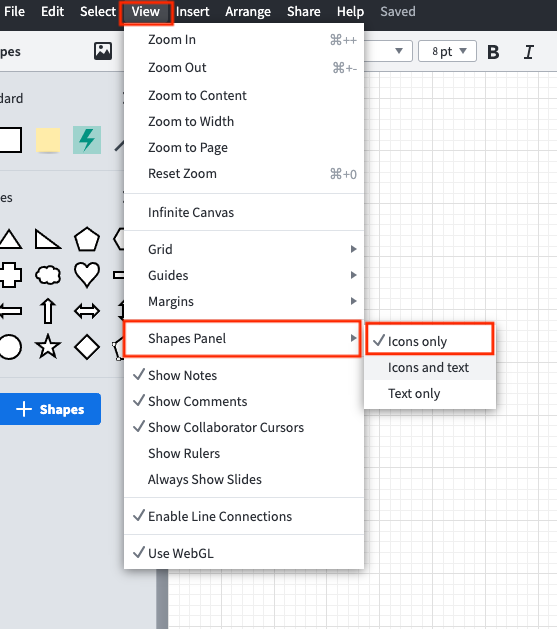
For more information on how to work with shapes in Lucidchart please check out the Lucidchart Basics: Access Organize and Share Shapes and Modify Format and Style Shape articles from the Lucidchart Help Center. Hope this helps!
Thank you so much!
A Lucid account is required to interact with the community. You will be redirected to the Lucid app to create an account.
A Lucid account is required to interact with the community. You will be redirected to the Lucid app to log in.
Enter your E-mail address. We'll send you an e-mail with instructions to reset your password.