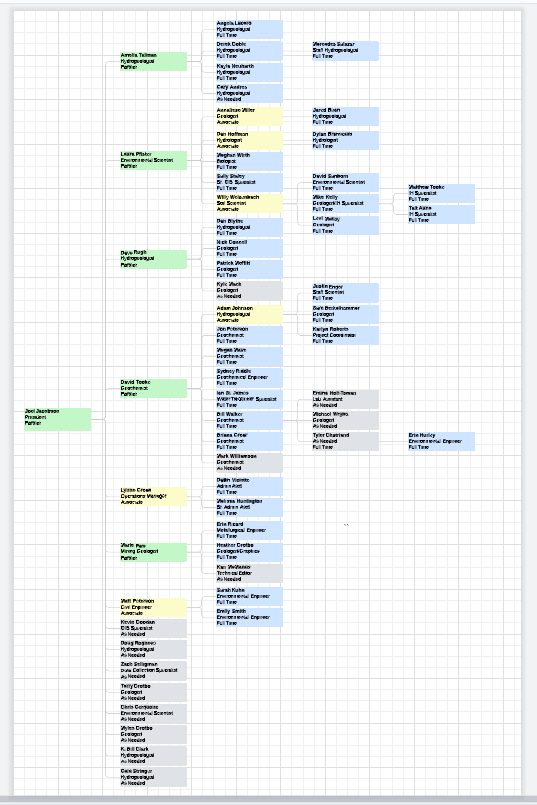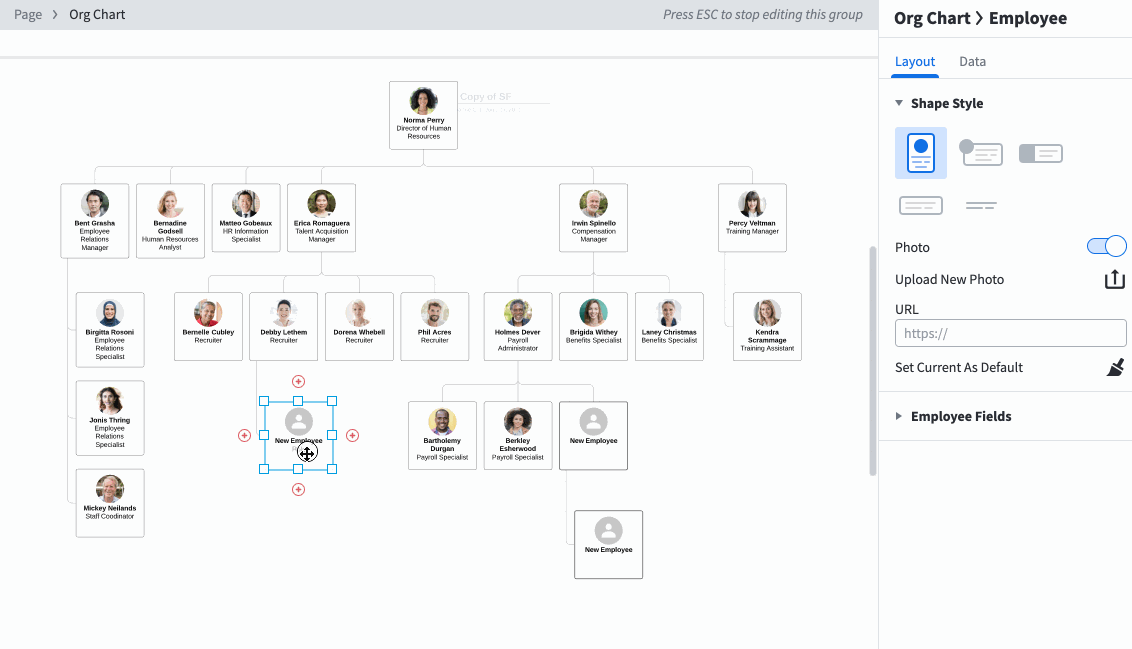In our org chart we have multiple tiers all of which do not have the same reporting structure some stop at tier 2 others drop two more tiers. There is one top tier (1person) not shown in the image. In order to format on 11x17 landscape I need to have the reports under Tiers 2 and 3 flow down and not across. How? Some are working this way some are not. Image shows red boxes and purple I'd like it to flow like the red flowing down. this is what I want to do with all of them. There is enough space to have the 4th tier flow to the right since not all tier have that lowest level.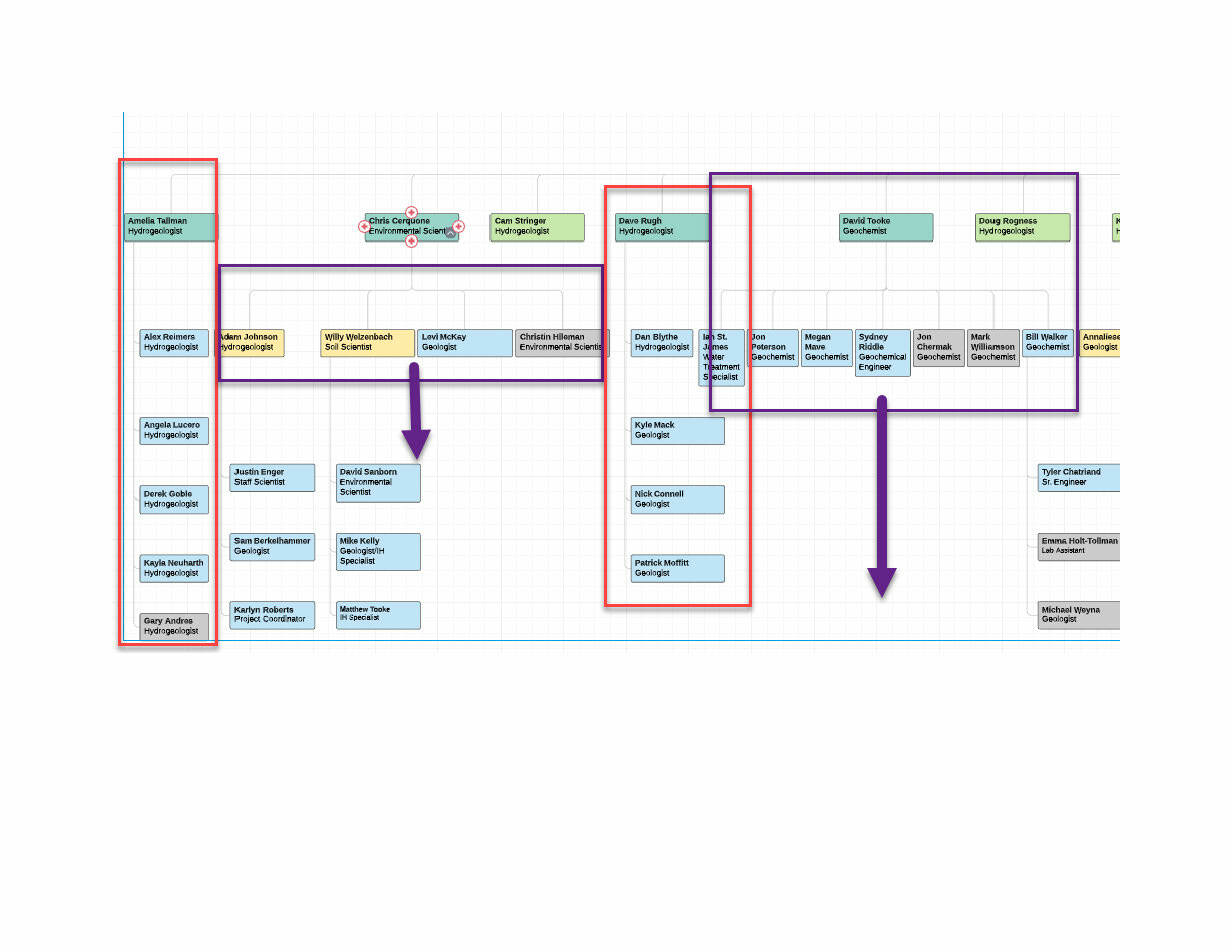
How to change the alignment under Tier 2
Create an account in the community
A Lucid or airfocus account is required to interact with the Community, and your participation is subject to the Supplemental Lucid Community Terms. You may not participate in the Community if you are under 18. You will be redirected to the Lucid or airfocus app to log in.
Log in to the community
A Lucid or airfocus account is required to interact with the Community, and your participation is subject to the Supplemental Lucid Community Terms. You may not participate in the Community if you are under 18. You will be redirected to the Lucid or airfocus app to log in.
Log in with Lucid Log in with airfocus
or
Enter your E-mail address. We'll send you an e-mail with instructions to reset your password.