Hi how can I switch the order of my pages within my diagram? Is it on the page settings tab? I can't find where to re-order pages for better flow. Thanks and let me know. Photos attached!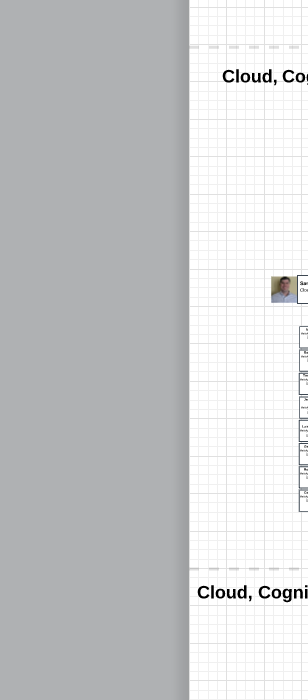
Hi Ana! You are able to switch the order of the pages in your diagram by clicking and dragging along the bottom row like this:
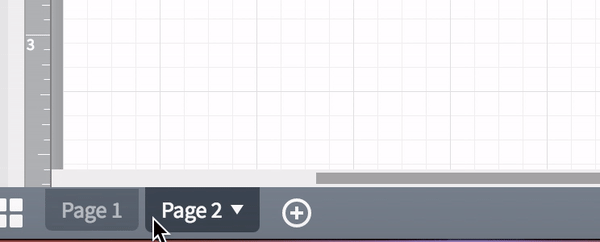
To edit the arrangement on a single page of your document I would suggest creating a new page and copy/pasting the new arrangement as we do not have a way to easily rearrange the objects extensions of the original page.
Hi
I can reorder some of the pages but not others using the method shown above. What is going wrong and why can't I reorder all of them? (There are currently 18 pages).
Thanks
Hi Nazish thanks for commenting! I am currently unable to reproduce the issue you are describing. Could you attach a screen-recording similar to Megan's so I can see what you're seeing? Thanks!
Hi Eric
I can't seem to attach the screen recording I've made to this post. Is there another way I can get this to you?
Thanks
In that case could you submit a support ticket via this form? You should be able to attach the screen recording here.
I am having the same issue. I try move a tab to reorder it and it will not move appropriately. It seems to move where it wants and then goes back 10 tabs to move forward 5 or so but never able to get the tab to where I want or even to the original spot. I have attached two images and you can see where the tabs I am trying to move look like it is. This is a simple move one tab over but as you can see from the picture one tab has the tab 10 tabs back. 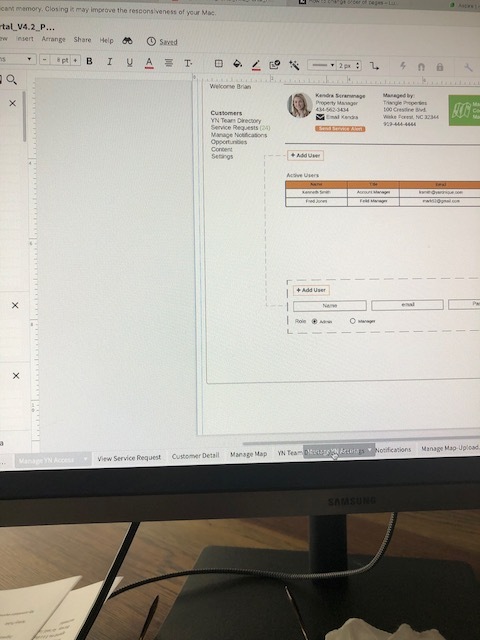
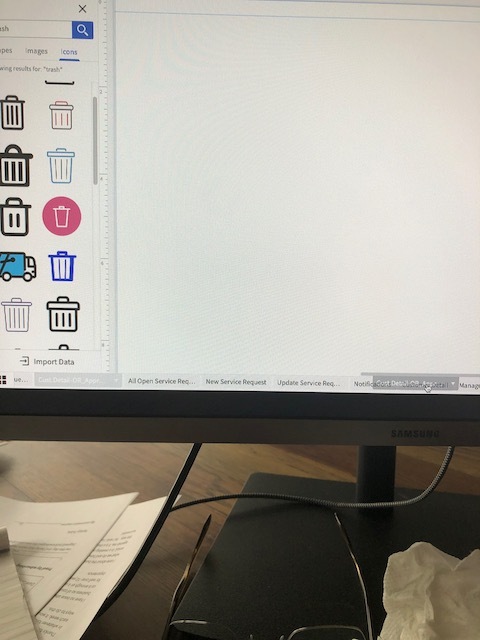
Hi Mark thanks for commenting! I am currently unable to reproduce the issue you are describing. I have moved your comment to a support ticket and will reach out via email for one on one troubleshooting. If anyone else is experiencing a similar issue please feel free to reach out through this form. Thanks!
Reply
Create an account in the community
A Lucid account is required to interact with the community. You will be redirected to the Lucid app to create an account.
Log in to the community
A Lucid account is required to interact with the community. You will be redirected to the Lucid app to log in.
Login with SSO
Log in with LucidEnter your E-mail address. We'll send you an e-mail with instructions to reset your password.