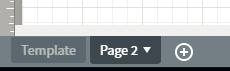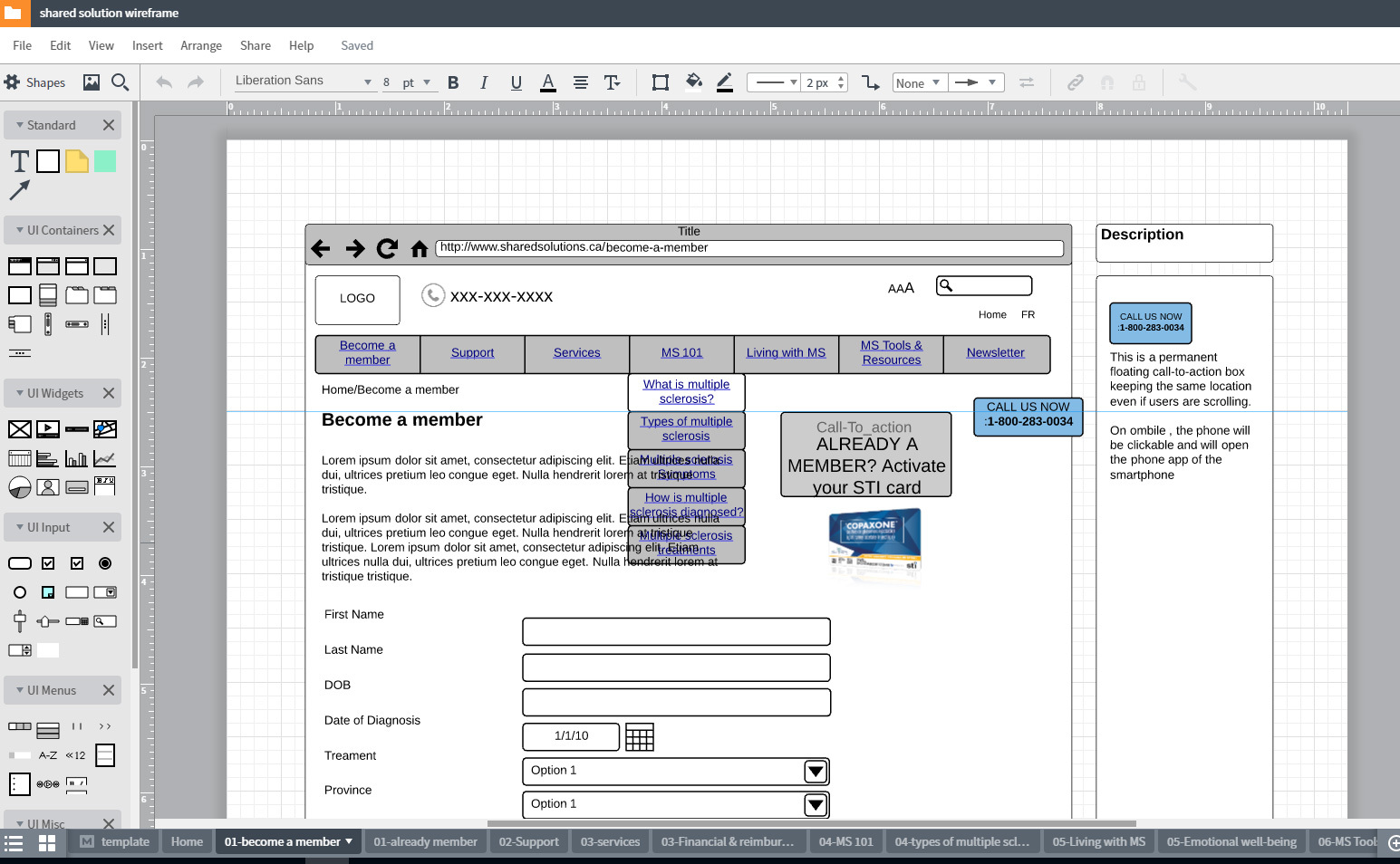HI
I have created a template from a customized page and then created "child" pages from this template. The problem is the content of the child pages is over the content of the main template. So I'm not able to display correctly the dropdown menus and other fix elements as they appear under content. How can I bring to front the template content?
Regards