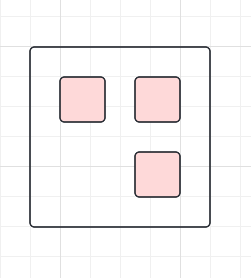
How do I select and move a bunch of shapes within another shape? Is there a way to select them without clicking on each one?
For example, how can I select the three red squares and not the outer boundary square?
 +1
+1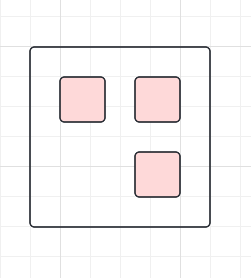
How do I select and move a bunch of shapes within another shape? Is there a way to select them without clicking on each one?
For example, how can I select the three red squares and not the outer boundary square?
Best answer by Leianne C
Hi
It sounds like you may have created the border using a shape with no colour fill (transparent) - is this correct? If that is the case, the behaviour you’ve described is expected.
If you do not need the object to be a rectangular shape and you just need a border around those three pink objects, I would recommend using one of the Container shapes instead. The container can act as a border but also allow you to freely select and move any objects inside them as well as keeping objects contained inside when the container is moved around.
I’ve attached another GIF demonstrating the difference between the two options - could you please give this a try and let me know if you see any improvements?

I hope this helps! Feel free to let me know if you have any questions :)
A Lucid or airfocus account is required to interact with the Community, and your participation is subject to the Supplemental Lucid Community Terms. You may not participate in the Community if you are under 18. You will be redirected to the Lucid or airfocus app to log in.
A Lucid or airfocus account is required to interact with the Community, and your participation is subject to the Supplemental Lucid Community Terms. You may not participate in the Community if you are under 18. You will be redirected to the Lucid or airfocus app to log in.
Enter your E-mail address. We'll send you an e-mail with instructions to reset your password.