I want to new node of Mind Map. Do have this feature?
Hi
You can add a new node from any Parent of Child idea by selecting the red dots that appear when you select a shape. See the below screenshot for context.
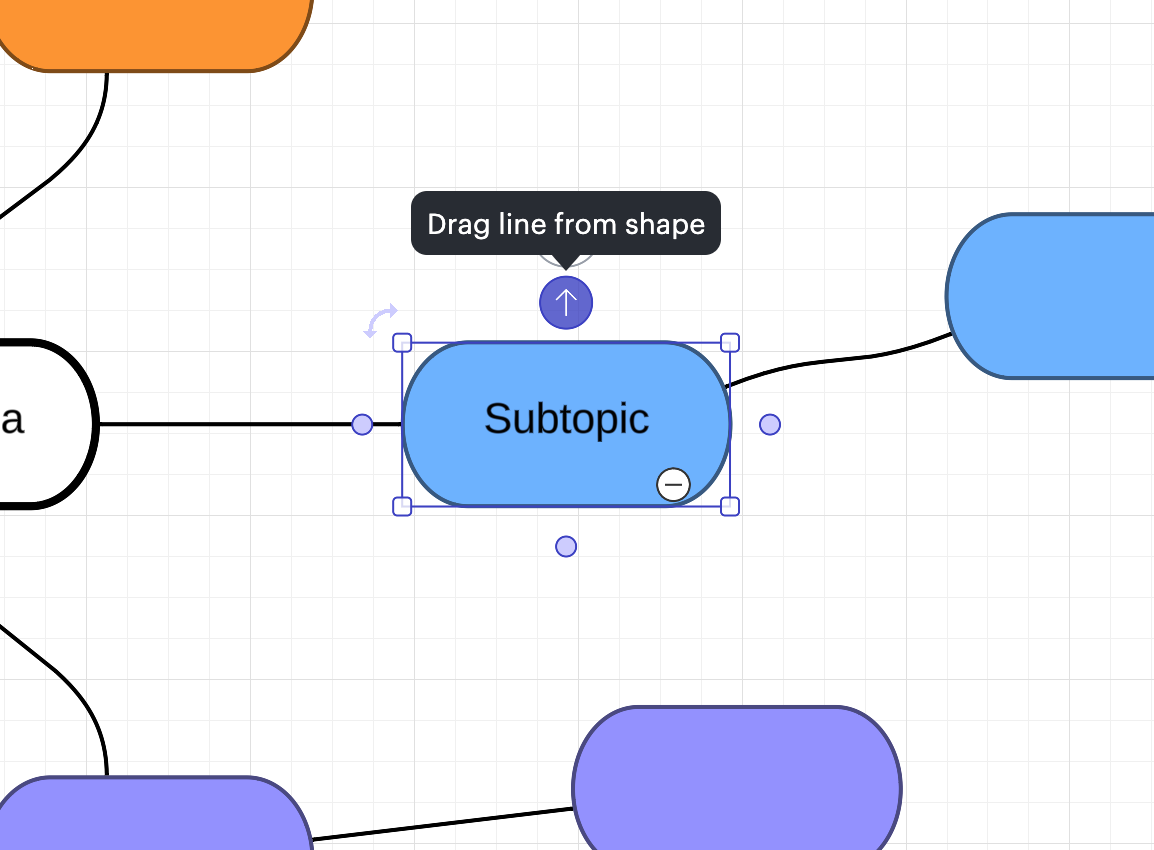
Hi Karsten I have always been able to add a new node in the way you show however since a few days ago there appears to be a bug since I press the shape but nothing appears. I have been working on it a few days and there appears to be no other way of fixing than adding a new shape over from the Mind Map section. This takes a long time to add up and get it to connect and thus get the right color and such. Hope you can help.
Sarah
Thanks for the update. Can you make sure "line connections" are enabled from your View menu? See the below screenshot for context.
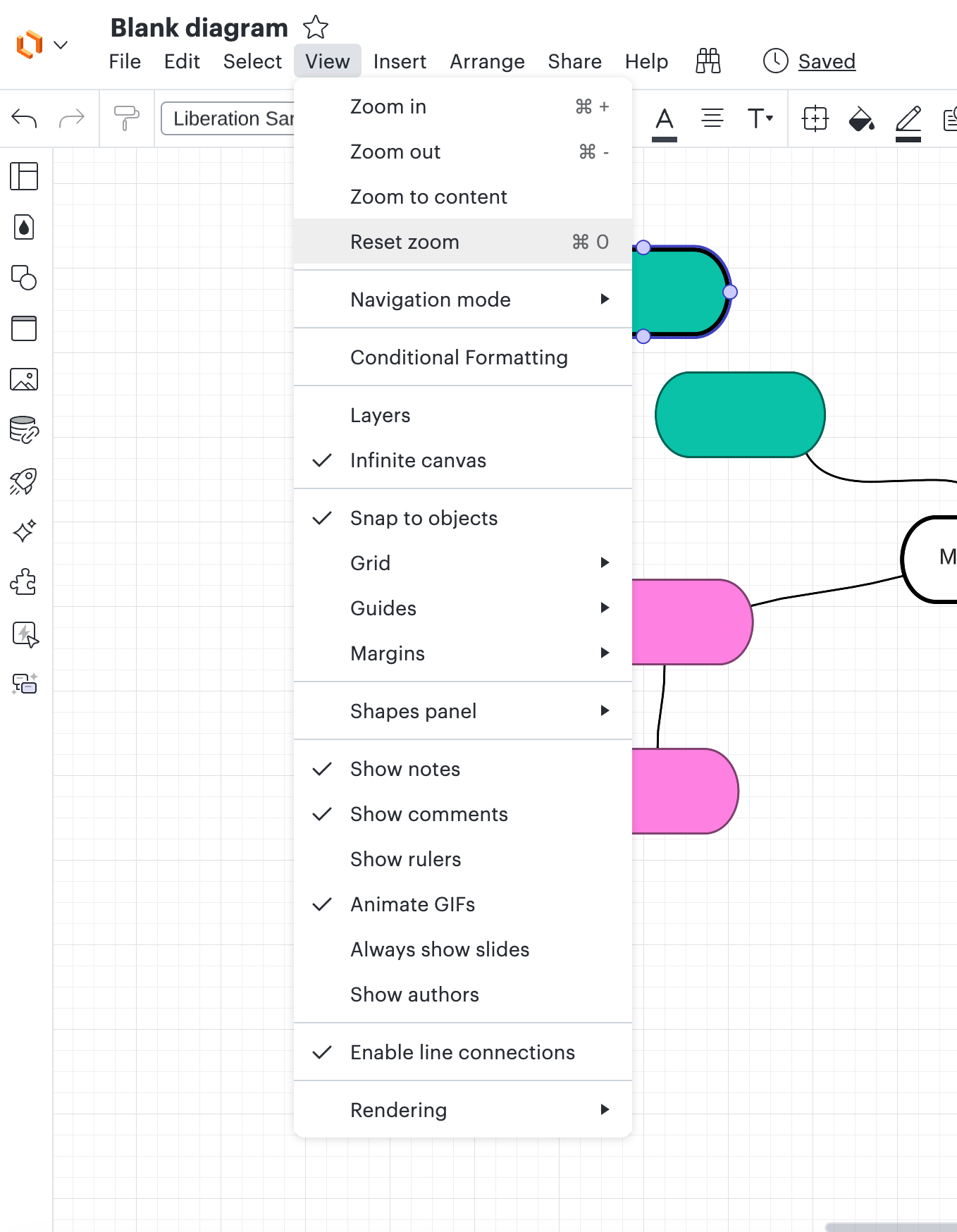
Reply
Create an account in the community
A Lucid account is required to interact with the community. You will be redirected to the Lucid app to create an account.
Log in to the community
A Lucid account is required to interact with the community. You will be redirected to the Lucid app to log in.
Login with SSO
Log in with LucidEnter your E-mail address. We'll send you an e-mail with instructions to reset your password.