Hey
The screenshot was from 2015 and as I assume the website look has changed over the years and I'm unable to locate the page settings icon to change my background. I'm working on a timeline if that's any crucial info
Hey
The screenshot was from 2015 and as I assume the website look has changed over the years and I'm unable to locate the page settings icon to change my background. I'm working on a timeline if that's any crucial info
Hi there thanks for posting and sorry for the confusion. You can find Page Settings from the drop-down menu under File in the top left corner of your page. If you have any trouble locating any other features in the Lucidchart editor I recommend using our handy Feature Find tool- click the binoculars icon in the top menu bar (next to Help) to access this.
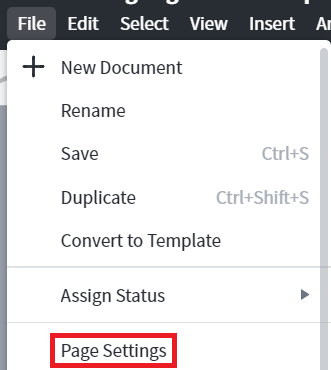
A Lucid account is required to interact with the community. You will be redirected to the Lucid app to create an account.
A Lucid account is required to interact with the community. You will be redirected to the Lucid app to log in.
Enter your E-mail address. We'll send you an e-mail with instructions to reset your password.