It seems so basic but I can't seem to scale text I imported from Miro but when I grab the text box the box gets smaller but text doesn't scale. It stays the same size. This is a bit of a nightmare. Help needed for simply scaling text so it's stay proportional as I change size of the box.
Hi @christina w
Thanks for posting in the Lucid Community! Our apologies for the difficulty. You can resize the text to stay proportional with your shapes by using the text toolbar and choosing the "auto" setting. This will automatically change the text size to match the shape which allows you to resize shapes and have the text automatically resize to match.
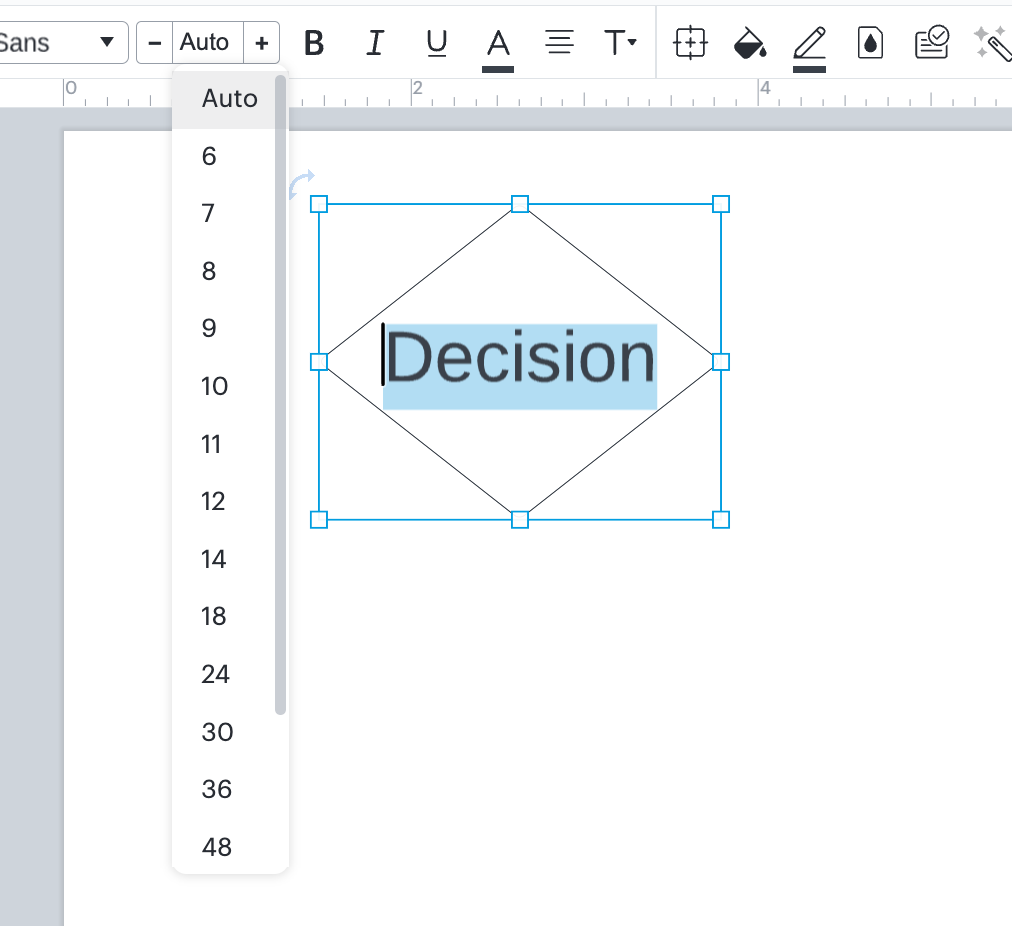
You can use the Select All shortcut (Cmd+A/Ctrl+A) if you'd like all of your shapes to adhere to this setting or select the specific shapes you'd like to alter then choose the "auto" setting for the text via the text options in the toolbar.
If you're experiencing issues with this functionality due to the Miro import would you mind sending in a support ticket and include a document support pin? We'd be happy to take a closer look at the issue!
Reply
Create an account in the community
A Lucid account is required to interact with the community. You will be redirected to the Lucid app to create an account.
Log in to the community
A Lucid account is required to interact with the community. You will be redirected to the Lucid app to log in.
Log in with Lucid
Enter your E-mail address. We'll send you an e-mail with instructions to reset your password.