When I create a new ER Diagram from the ER Diagram template - import my data and drag a table to the canvas there is an upside down red triangle that has a message "Types must be supplied". I can't figure out how to either supply the type or remove that icon / message without deleting the object from the canvas and dragging a generic shape for an entity to the diagram. What does that message mean? My entity when dragged from the imported table schema has all the data there. Primary Keys attributes data types entity names. 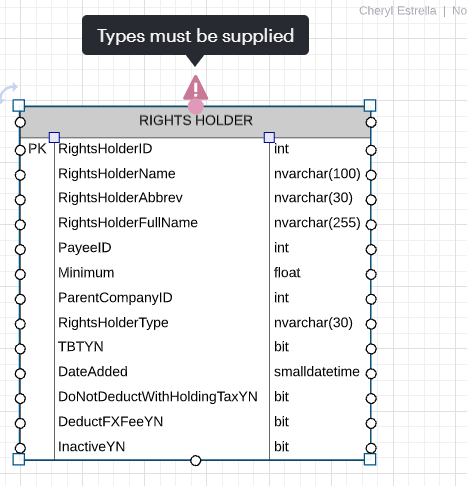
How do I resolve ER Diagram "Types must be supplied" message
Create an account in the community
A Lucid or airfocus account is required to interact with the Community, and your participation is subject to the Supplemental Lucid Community Terms. You may not participate in the Community if you are under 18. You will be redirected to the Lucid or airfocus app to log in.
Log in to the community
A Lucid or airfocus account is required to interact with the Community, and your participation is subject to the Supplemental Lucid Community Terms. You may not participate in the Community if you are under 18. You will be redirected to the Lucid or airfocus app to log in.
Log in with Lucid Log in with airfocus
or
Enter your E-mail address. We'll send you an e-mail with instructions to reset your password.
