how do I request edit/read access to a lucidchart link
Hi
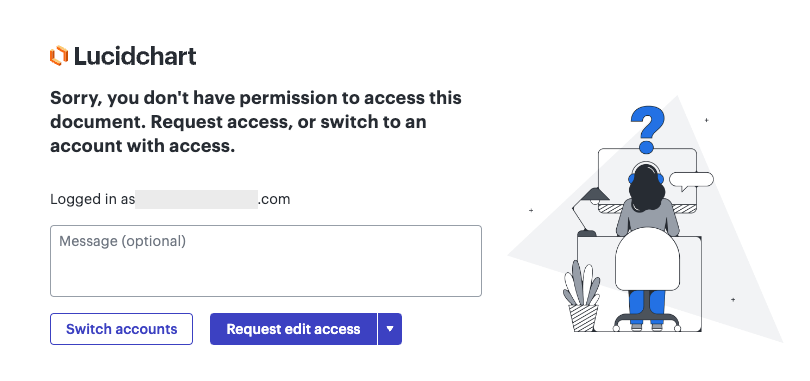
You can request edit/view access to that document by clicking the blue button. If you click the arrow next to it you can specify edit or view access.
This will send your request to the owner of the document and once they accept the request, you will be granted permissions to access the document.
For more information about sharing with collaborators, I recommend checking out this Share with Collaborators in Lucid article from the Help Center.
Hope this helps! Feel free to let us know if you have any questions :)
Reply
Create an account in the community
A Lucid account is required to interact with the community. You will be redirected to the Lucid app to create an account.
Log in to the community
A Lucid account is required to interact with the community. You will be redirected to the Lucid app to log in.
Login with SSO
Log in with LucidEnter your E-mail address. We'll send you an e-mail with instructions to reset your password.