I understand how to link to another page within the same diagram. But how do I link a shape to another diagram? I want to click on a shape in one diagram and have another diagram open up.
How do I link to another Lucidchart diagram?
Best answer by Megan W101
Hey there! You can add a link to another diagram to a shape in your current Lucidchart document by right clicking and selecting Add Link, then choosing Document.
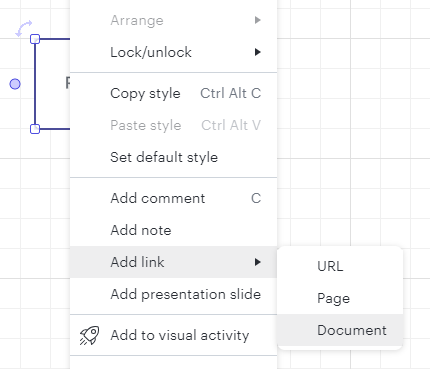
I also recommend this post that shows another way of doing so.
Finally, here are step-by-step instructions in our Add an Action or link to a shape in Lucidchart article from our help center.
Create an account in the community
A Lucid or airfocus account is required to interact with the Community, and your participation is subject to the Supplemental Lucid Community Terms. You may not participate in the Community if you are under 18. You will be redirected to the Lucid or airfocus app to log in.
Log in to the community
A Lucid or airfocus account is required to interact with the Community, and your participation is subject to the Supplemental Lucid Community Terms. You may not participate in the Community if you are under 18. You will be redirected to the Lucid or airfocus app to log in.
Log in with Lucid Log in with airfocus
Enter your E-mail address. We'll send you an e-mail with instructions to reset your password.
