Instructions online indicate select add ons- I do not have that option in my tool bar. See attached screenshot. What other options do I have to integrate a lucidchart diagram into the google doc?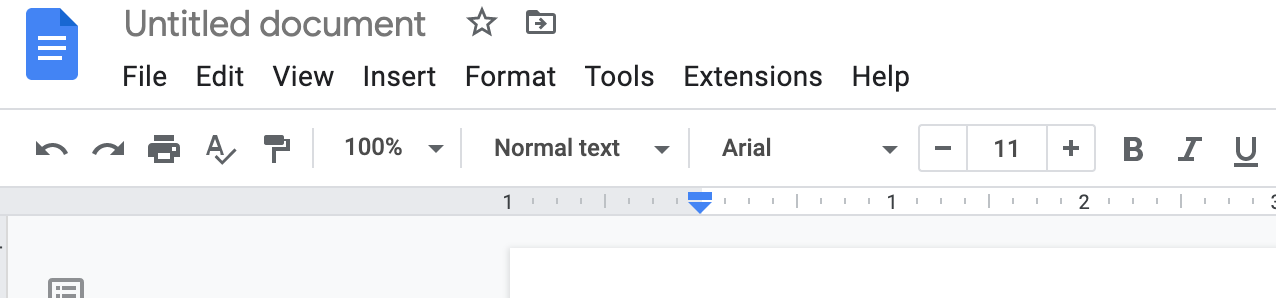
How do I integrate a Lucidchart diagram into a Google Doc?
Best answer by Addie
Hi Dan
Thanks for posting your question in the Community! Our Lucidchart add-ons are a great way to visualize your Lucidchart documents in a Google Doc.
To add the Lucidchart add-on to your Google Docs you can select the "Extensions" option in your toolbar to navigate to the Add-ons and then the "Get add-ons" menu. Once you've installed the Lucidchart add-on you will be able to view your Lucidchart documents in your Google Doc.
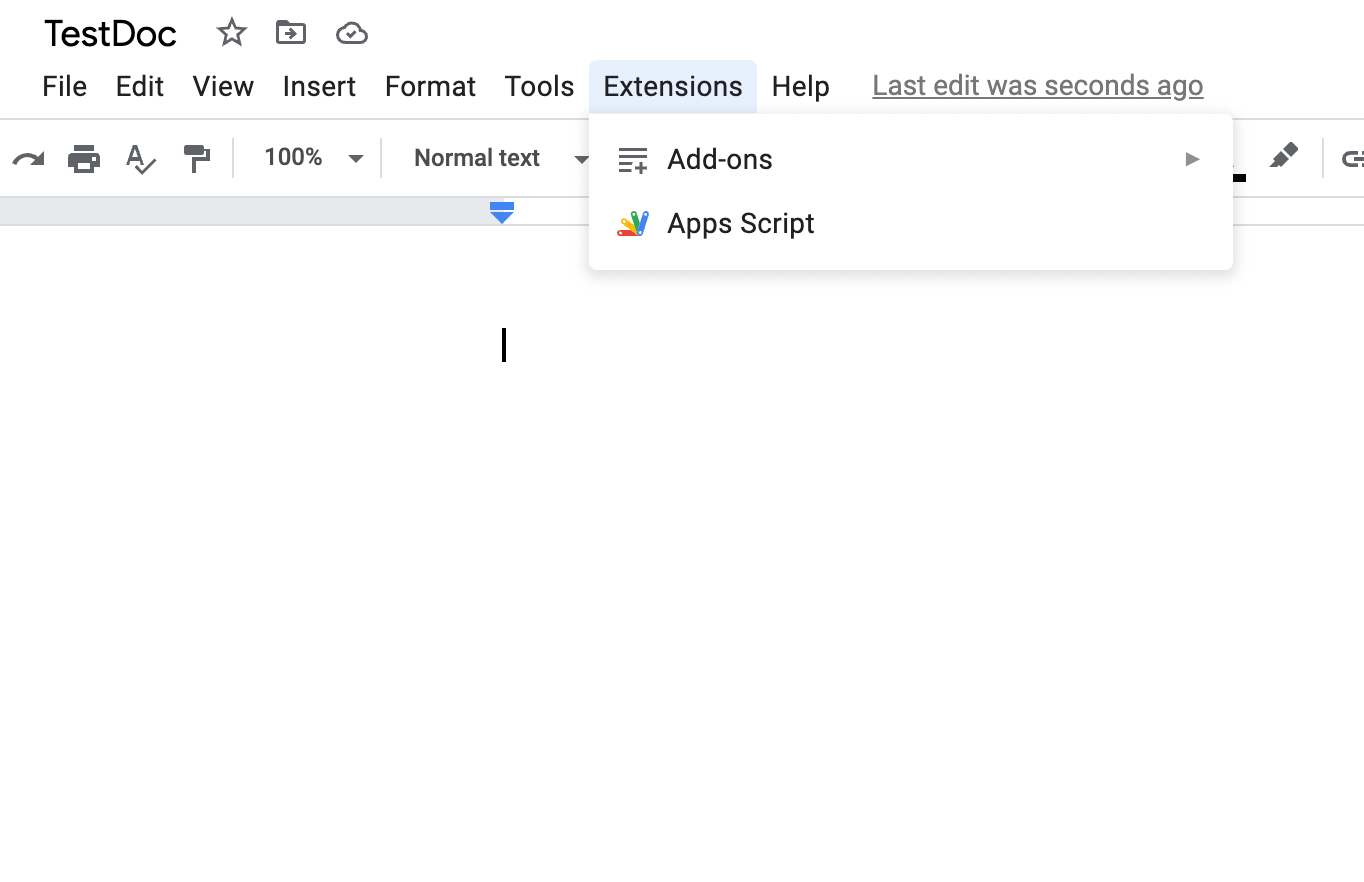
You'll find the Lucidchart add-on icon on the righthand side of your window.
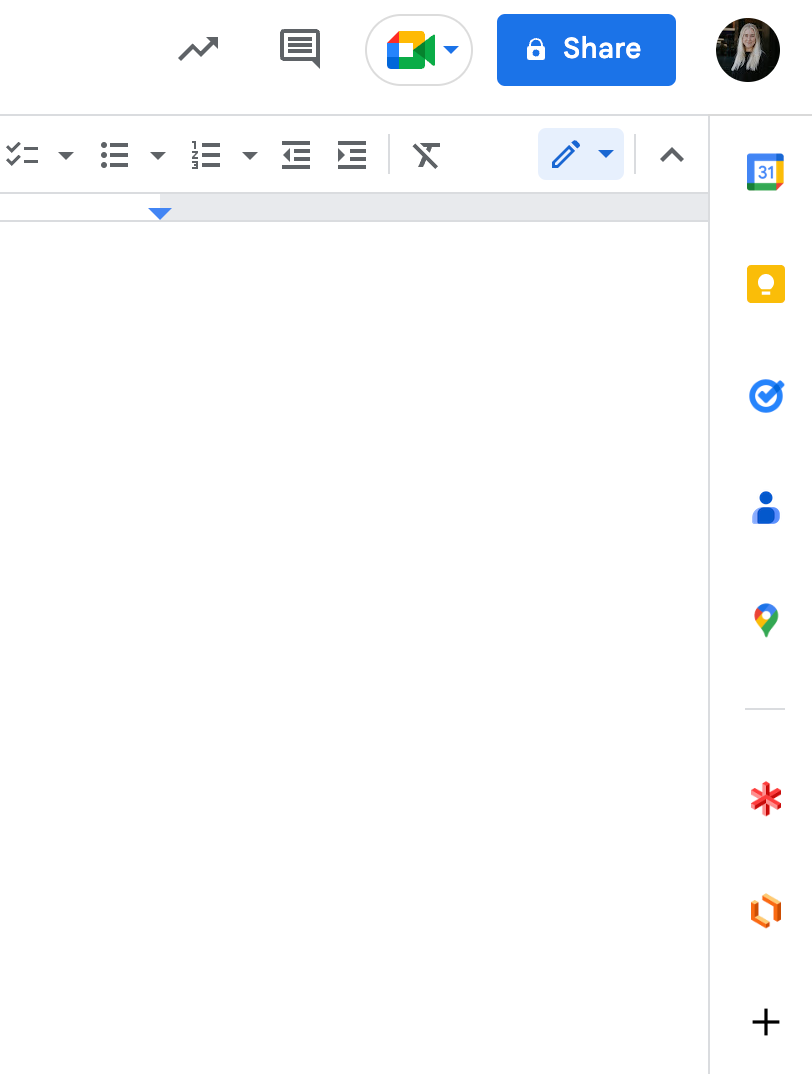
When you open the add-on you'll have the option to insert a current documents or create a new one.
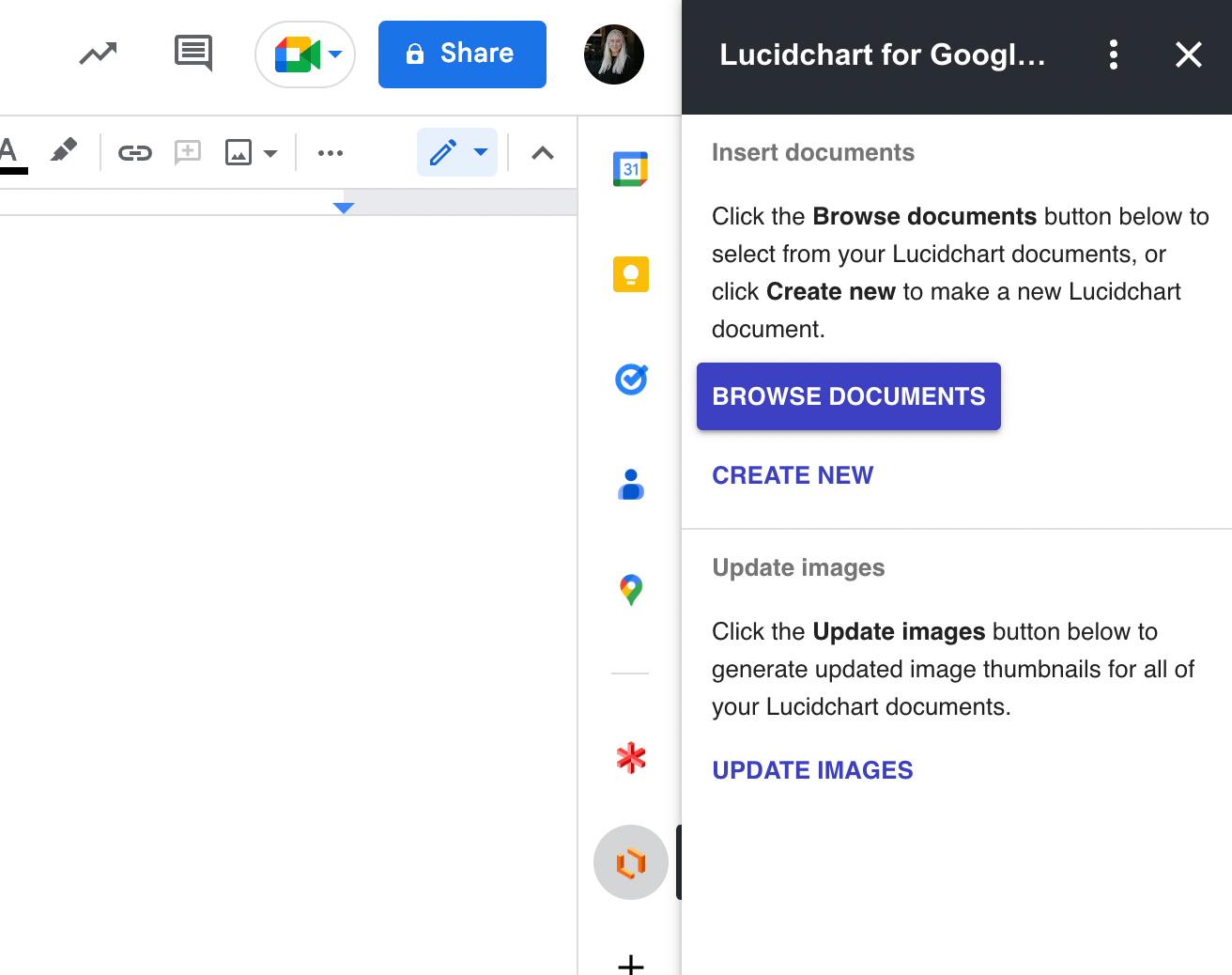
I hope this helps! Please let me know if you have any additional questions.
Create an account in the community
A Lucid or airfocus account is required to interact with the Community, and your participation is subject to the Supplemental Lucid Community Terms. You may not participate in the Community if you are under 18. You will be redirected to the Lucid or airfocus app to log in.
Log in to the community
A Lucid or airfocus account is required to interact with the Community, and your participation is subject to the Supplemental Lucid Community Terms. You may not participate in the Community if you are under 18. You will be redirected to the Lucid or airfocus app to log in.
Log in with Lucid Log in with airfocus
Enter your E-mail address. We'll send you an e-mail with instructions to reset your password.
