Hello
I am trying to export the whole diagram but it's not exporting the whole thing. How do I do it?
Thanks
Hello
I am trying to export the whole diagram but it's not exporting the whole thing. How do I do it?
Thanks
Hi Kieran
Thanks for posting in the Lucid Community! Would you mind double-checking that you are selecting the option Do not Crop" when configuring the download settings in the export dialog?
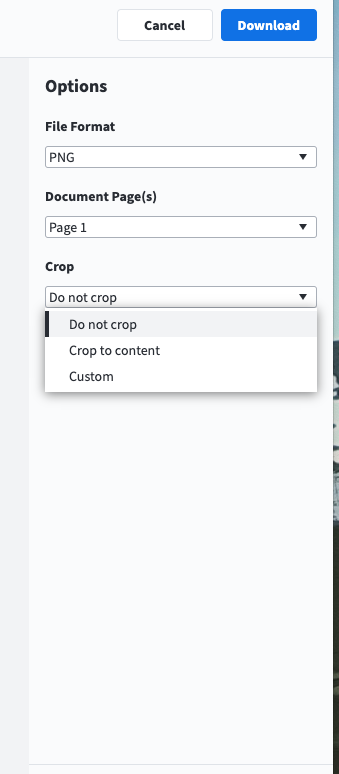
If you are selecting that option and even so the resulting export file does not reflect what you see on your canvas could you try the following steps to see if that helps?
For more tips on how to export your document please review our Export or print a Lucid document article from the Lucidchart Help Center and let me know if you have any questions about how downloading/exporting your document should work.
If the issue persists please submit a support ticket through this form and make sure to include the information below. This will help us take a closer look at it!
Hope this helps!
A Lucid account is required to interact with the community. You will be redirected to the Lucid app to create an account.
A Lucid account is required to interact with the community. You will be redirected to the Lucid app to log in.
Enter your E-mail address. We'll send you an e-mail with instructions to reset your password.