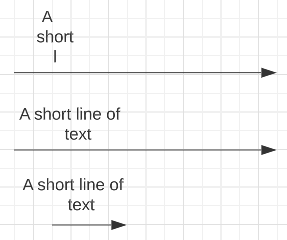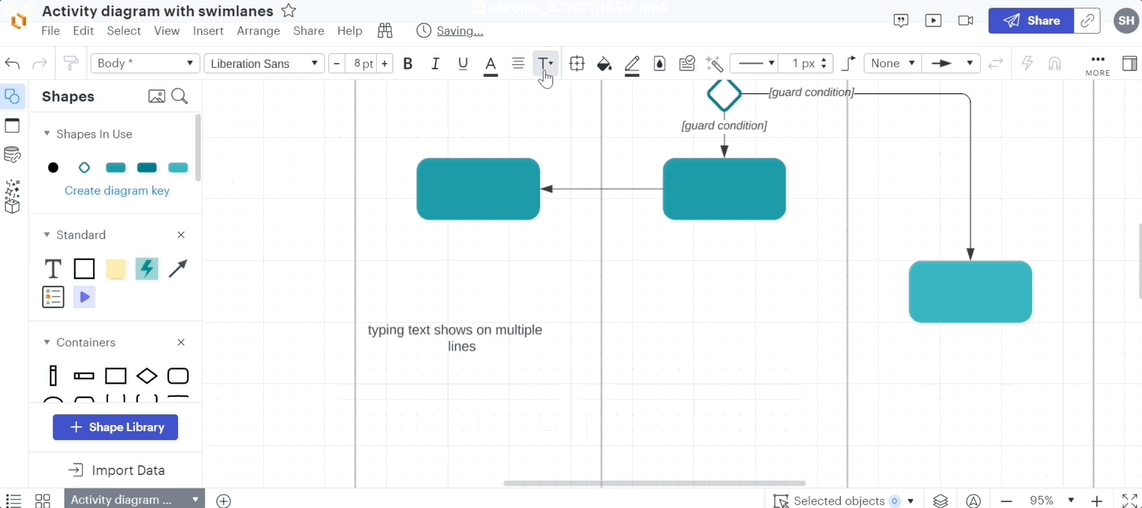Hi Tom
Thanks for posting in the Lucid Community - I'm happy to help! If you make a new line in your document does it have the same issue? Additionally does this issue occur on any other documents or just this one?
It could be that the styling of the shape isn't behaving correctly. You could try making a line in another document that does have text correctly centered right click on it select "copy style" then go to the line with the issue right click and select "paste style". Would you mind trying that to see if that resolves the issue?
Hello Addie.
On a new page within the same document (which is a derived from the 'Activity diagram with swimlanes' template) the word-wrap behaves the same i.e. it always seems to want multiple lines for the text.
In a different existing document the text on the lines does not word wrap. However if i 'Copy style' from a line without the word wrap and then move to the problematic document select a line and select 'paste style' the line text does not update for the existing line nor any new lines.
If I create a blank document and add a line the text does not wrap.
If i create a new document from the "Activity diagram with swimlanes" template and try to add text to an existing line i get the word-wrap behavior. So it seems that there is a style setup in the Swimlanes template that is causing this?
tom
Hi Tom
Thank you for testing this and sending that additional information. I was able to reproduce the problem and it appears to be connected to the "Activity diagram with swimlanes" template you referenced. I have reported this issue to our development team and will post in this thread with any updates.
I recognize that this issue may hinder your workflow and I want to be transparent so that you are able to move forward in the best way possible. Our development team has to rigorously prioritize what to work on based on the extent and criticality of the issue. Because of this it is not likely that this issue will be resolved quickly. I apologize for any disruption this may cause and I would like to do all I can to help you continue your work.
As a workaround I recommend using a new document and adding lines that will format properly and then copying any of your work from the template into the new document.
I am very sorry for the inconvenience! Please let me know if you have any additional questions or concerns.
Hi Tom
The development team looked into this issue and the line formatting looks to be because of the default text options that are set up on that particular template. If you set the text options to match the default of your desired text wrap experience like a blank document for example that should get your line text to behave in a way you are expecting:
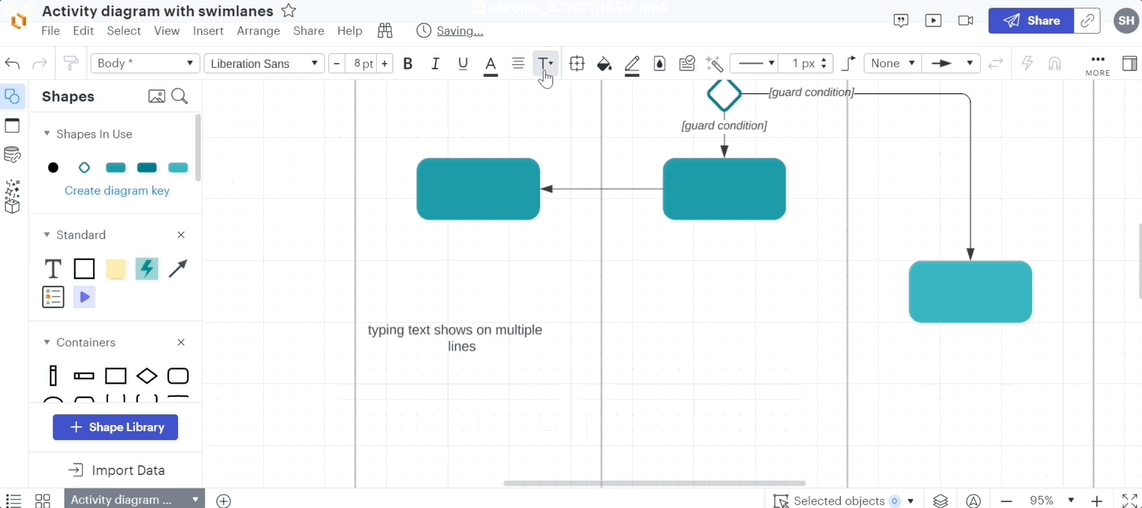
Let me know if you have any additional questions!