I’m sure it’s right under my nose - but I can’t seem to figure out how to delete multiple documents at once. I can select several - but not sure where to click to delete 5 docs at a time? just doing some bulk clean up.
Page 1 / 1
Hi
Just select all the desired documents with “Ctrl” (if you're using Windows) or “Cmd” (if you're using a Mac) and then with the right click on you mouse, select “Move to Thrash”.
It should prompt a message deleting multiple documents like this:
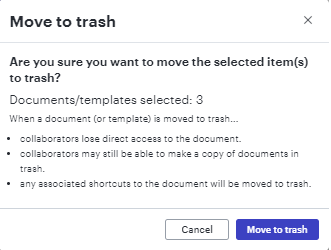
Hope it helps ;)
DOH! Thank you so much - I knew it was easy and right under my nose. Appreciate the help.
Reply
Create an account in the community
A Lucid account is required to interact with the community. You will be redirected to the Lucid app to create an account.
Log in to the community
A Lucid account is required to interact with the community. You will be redirected to the Lucid app to log in.
Login with SSO
Log in with Lucidor
Enter your E-mail address. We'll send you an e-mail with instructions to reset your password.