I am very frustrated. I love using sticky notes but I can't figure out how to change the default style of sticky notes so that each time I add one it becomes the new size. It stays at the same 1 inch x 1 inch size.
I am very frustrated. I love using sticky notes but I can't figure out how to change the default style of sticky notes so that each time I add one it becomes the new size. It stays at the same 1 inch x 1 inch size.
Hello Alan
there are little resize squares at the corner of each shape or post it hover over the corner and click and drag to make bigger or smaller. 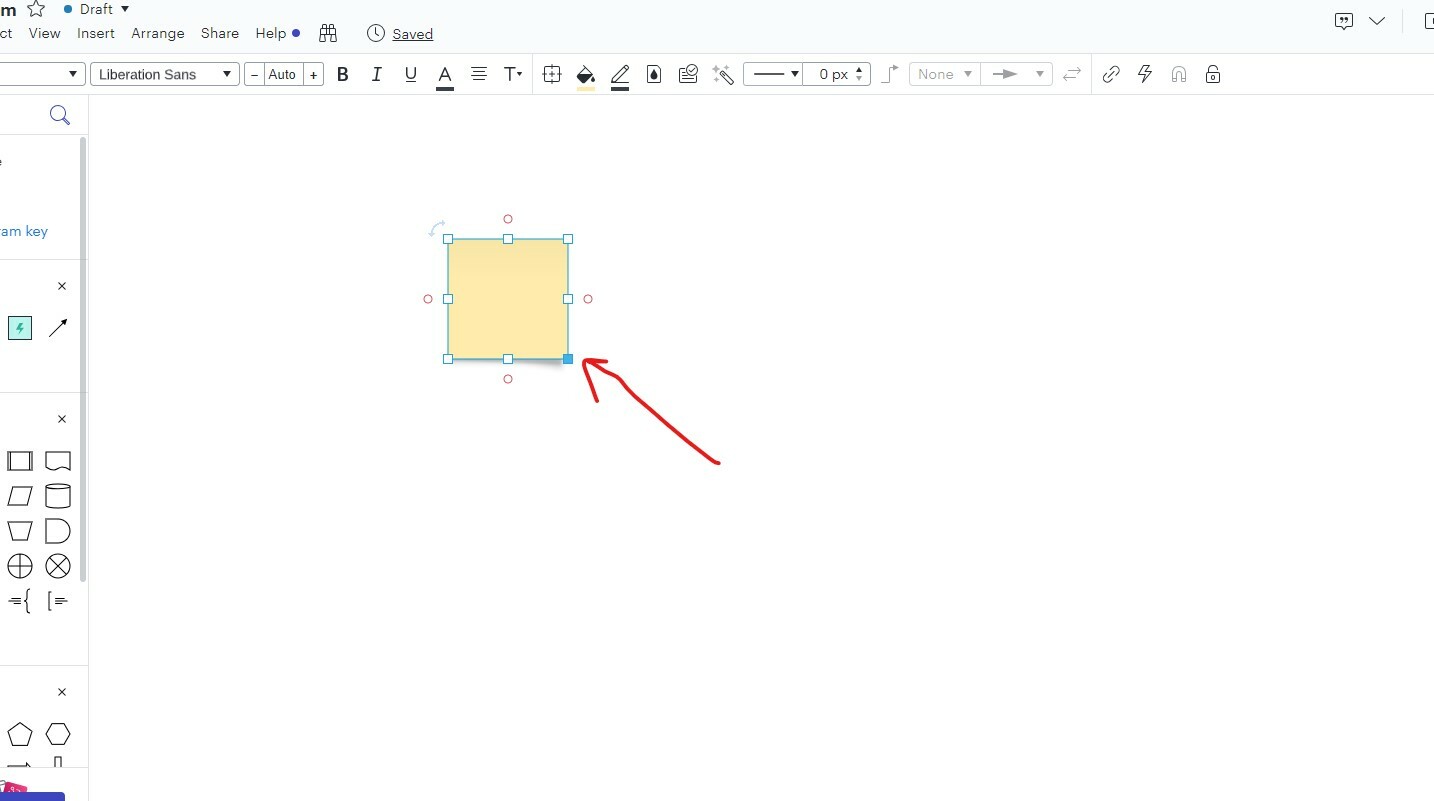
Thanks M. You didn't understand my question. I want to change the default size so I don't have to resize each one. Wishing you well.
Hi @Alan C thanks for clarifying! I'll jump in here - in Lucidspark sticky notes will default to what was used last. In Lucidchart the default size cannot be changed so a workaround is to duplicate or copying & pasting a sticky note that's in your preferred size. Apologies for the inconvenience! If you believe this would be a useful feature we'd love to capture your feedback in our feature request form. Let us know if you have any additional questions!
And thank you @suleiry m for the useful tip on resizing!
A Lucid account is required to interact with the community. You will be redirected to the Lucid app to create an account.
A Lucid account is required to interact with the community. You will be redirected to the Lucid app to log in.
Enter your E-mail address. We'll send you an e-mail with instructions to reset your password.