I have set up the lucidchart add on within by Google suite and can insert diagrams into my google docs. But right now I can only insert the first page (ie tab) and I can't seem to find the option to select a different page to insert into my google doc. Am I missing a trick?
How do I change the page of the Lucidchart when adding it to my Google Doc?
Best answer by Eric R
Hi Shahab thanks for posting in the Lucidchart Community! When inserting a Lucidchart document into Google Docs you can toggle through the pages by clicking on the little arrows on the side of the pop up (see screenshot). Once the page you wish to insert is shown click on "Insert".
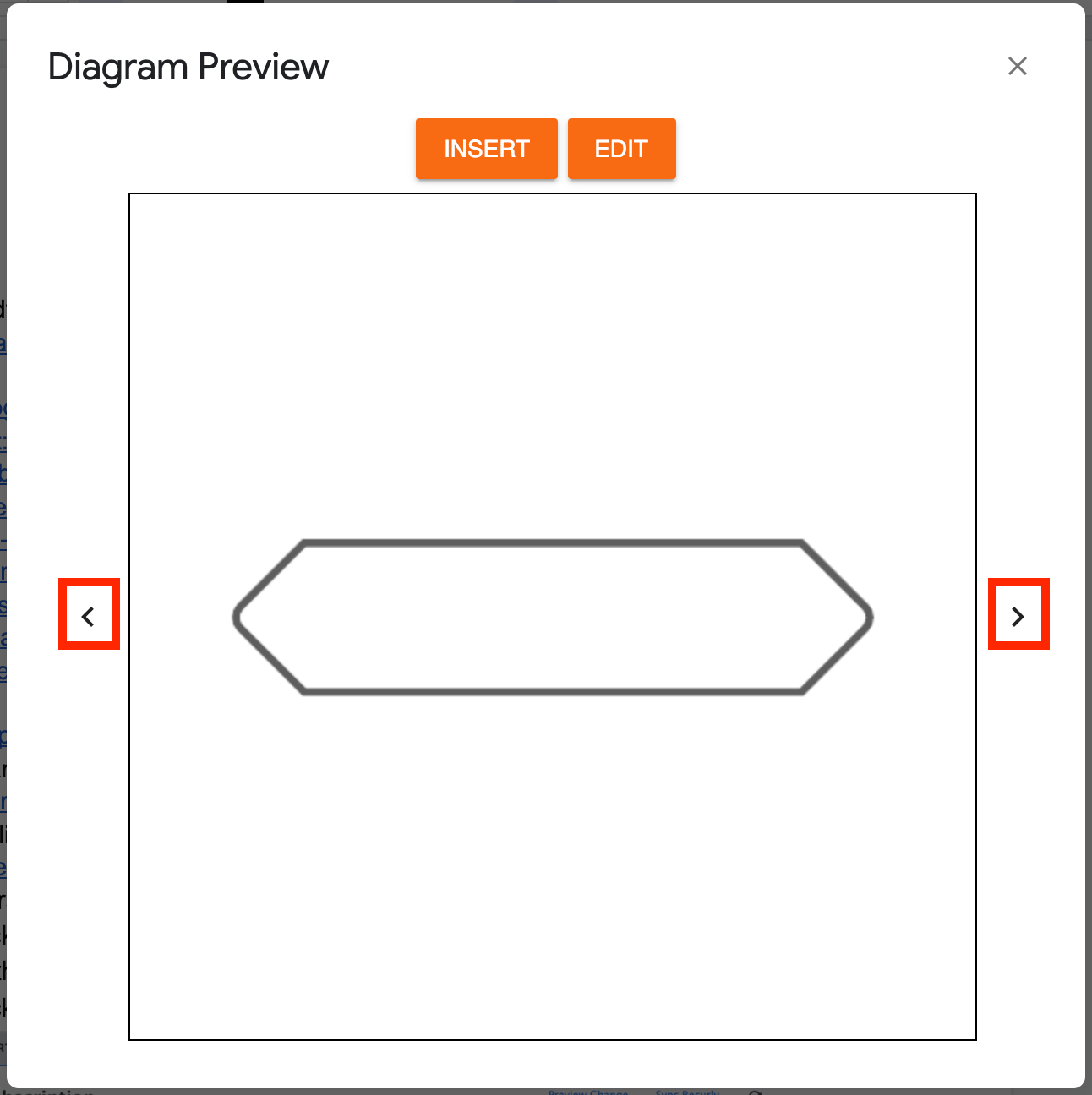
Hope this helps!
Create an account in the community
A Lucid or airfocus account is required to interact with the Community, and your participation is subject to the Supplemental Lucid Community Terms. You may not participate in the Community if you are under 18. You will be redirected to the Lucid or airfocus app to log in.
Log in to the community
A Lucid or airfocus account is required to interact with the Community, and your participation is subject to the Supplemental Lucid Community Terms. You may not participate in the Community if you are under 18. You will be redirected to the Lucid or airfocus app to log in.
Log in with Lucid Log in with airfocus
Enter your E-mail address. We'll send you an e-mail with instructions to reset your password.
