How to I change the default grey color of an entity? I found where you can shade the header and shade every other row but no where to change the color from grey.
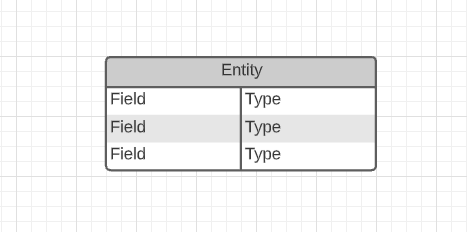
How to I change the default grey color of an entity? I found where you can shade the header and shade every other row but no where to change the color from grey.
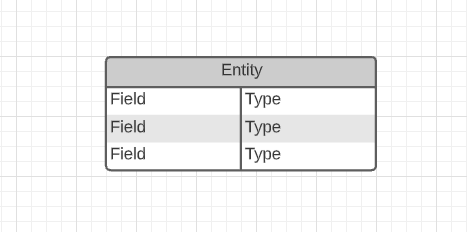
Hi David
Thanks for posting your question! Changing the row color for an entity isn't available as it's own feature but a workaround I've found is this:
With that said if you'd like to be able to set the row colors while maintaining a white alternating row please share your feedback with our product development team here: feature request form.
Let us know if you have anymore questions!
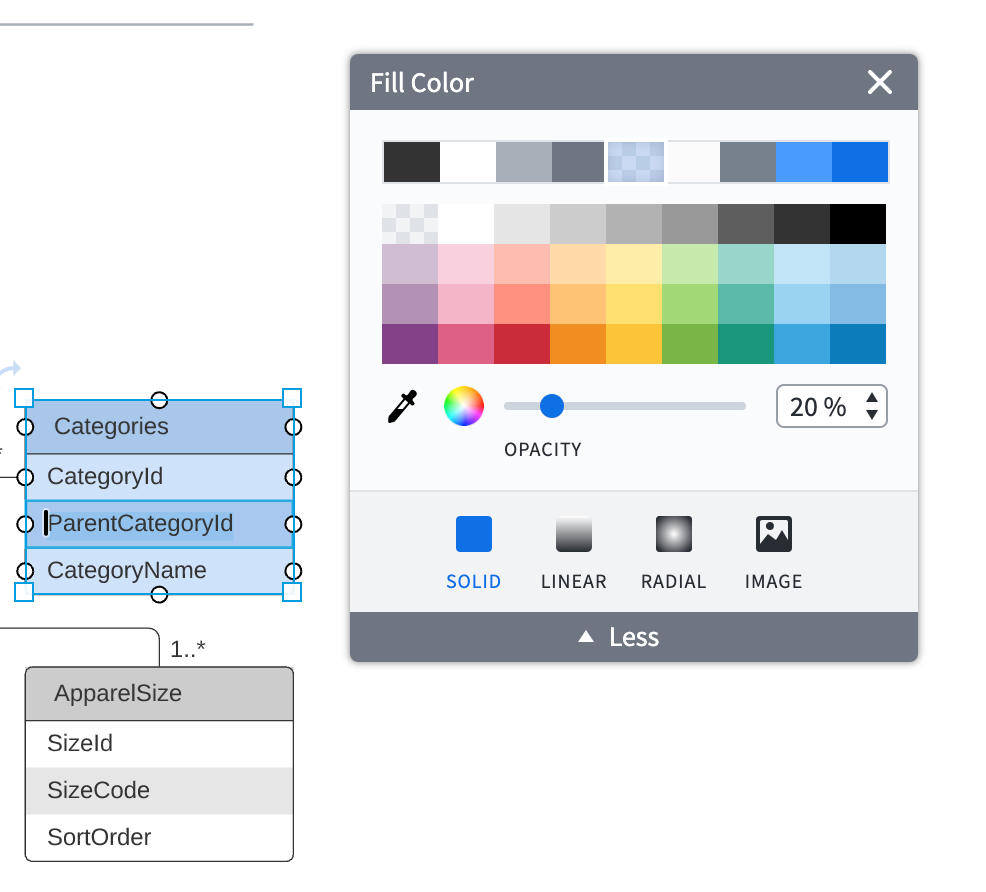
Hi Ashley thank you for your response. Unfortunately when I follow your instructions I still get a grey color in the background. I am unable to duplicate your blue entity from your answer. It looks worse when I select a lighter color.
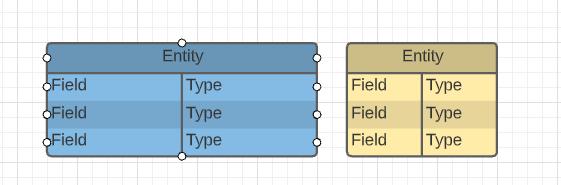
I can see what you mean. If you adjust the opacity slider lower does it help?
Another thing that may help is customizing the color by selecting the color wheel (see screenshot). Within this menu you can get really granular with your color and even input a hex code if you have a specific color you'd like to use.

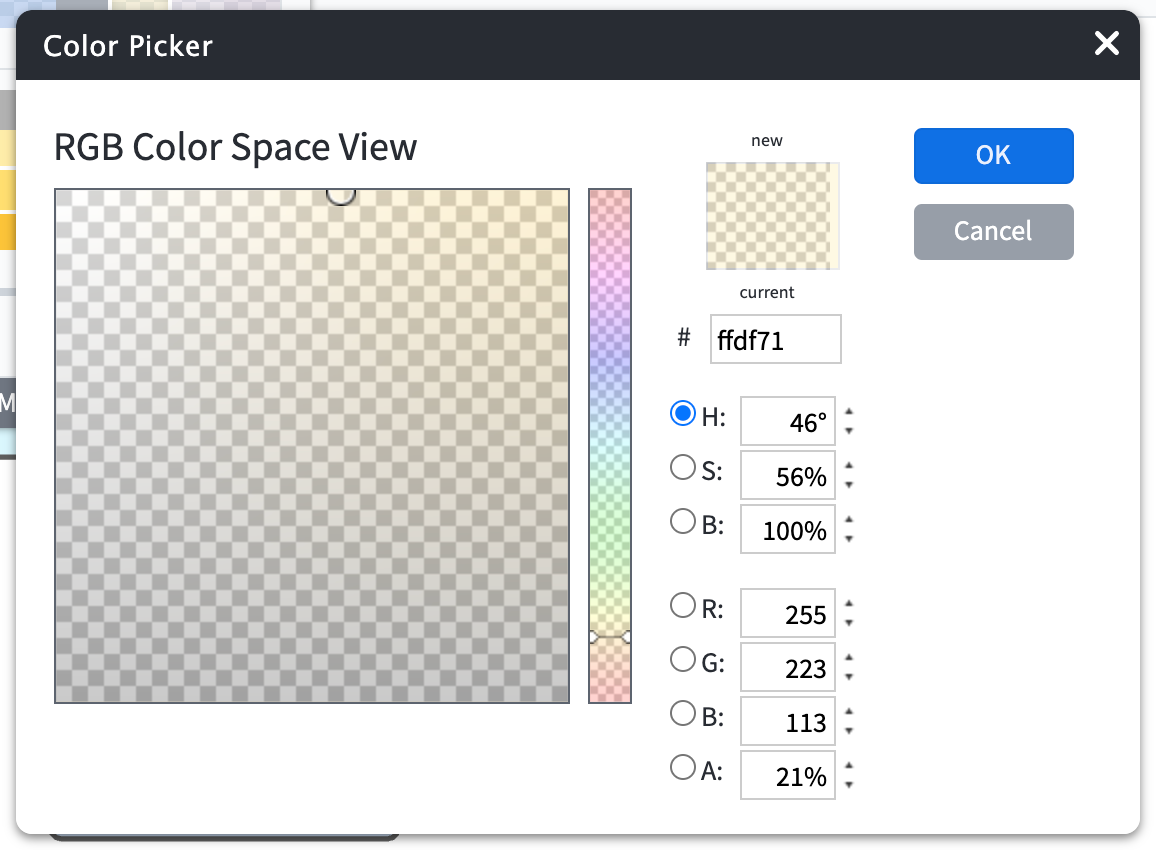
A Lucid account is required to interact with the community. You will be redirected to the Lucid app to create an account.
A Lucid account is required to interact with the community. You will be redirected to the Lucid app to log in.
Enter your E-mail address. We'll send you an e-mail with instructions to reset your password.