It already has a no and when I drag from the other side it's also a no.
How do I change a decision arrow from no (red) to yes (green)?
Best answer by Phillip W
Hey Stephen
Thank you for posting in the Lucid Community! I think I understand the issue you are experiencing and I have included a short video below that I think should help us out. You have a couple of options: You can drag a new Decision shape out and start over as "Yes" lines should be the first ones OR you could change the text on the line that says "no" to a "yes."
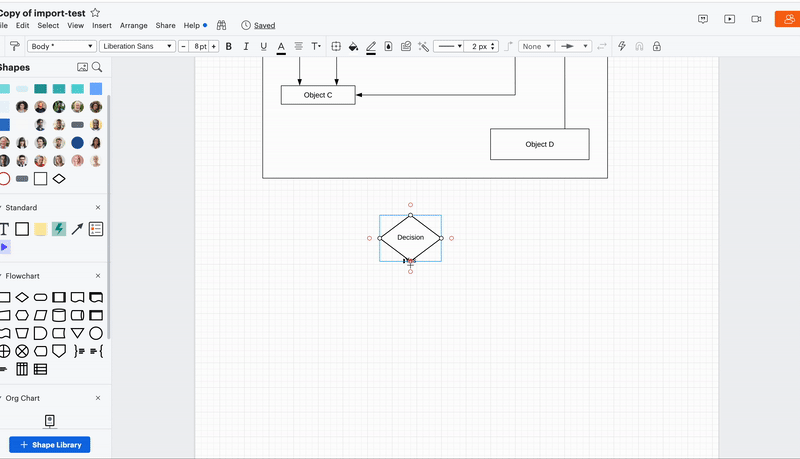
Hope this helps--if this isn't quite what you were looking for please reach back out on this thread with a screenshot of what you are seeing with a short description of the issue you are experiencing. Cheers!
Create an account in the community
A Lucid or airfocus account is required to interact with the Community, and your participation is subject to the Supplemental Lucid Community Terms. You may not participate in the Community if you are under 18. You will be redirected to the Lucid or airfocus app to log in.
Log in to the community
A Lucid or airfocus account is required to interact with the Community, and your participation is subject to the Supplemental Lucid Community Terms. You may not participate in the Community if you are under 18. You will be redirected to the Lucid or airfocus app to log in.
Log in with Lucid Log in with airfocus
Enter your E-mail address. We'll send you an e-mail with instructions to reset your password.
