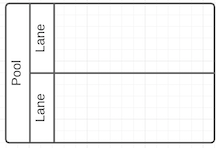Am I missing something or is there no Stage Separator i.e. a Horizontal Line in a Vertical Swimlane or a Vertical Line in a Horizontal Swimlane that can be anchored to one or both sidewalls of a process swimlane?
I need to anchor cross-lane lines at various points along process progression timeline in a swimlane in order to indicate "stages" of a process without using complicated activity groups. For example within a swimlane in a example project I need to indicate a Planning Stage Setup Stage Execution Stage Wrap-up Stage Reporting Stage.
These "stage markers" exist in Visio templates but when I import them LucidChart loses its anchoring behavior and stage markers cannot be locked in their relative location when the swimlanes are resized.
If this feature is missing in LucidChart please add it to the Product Manager's "To-Do" List. I will not be making a separate feature request.