how do i get a shaded grey box to go behind certain areas of my flow chart? like if I wanted to take a section of my flow chart how do I add a shaded background around that section without it going over the actual flow chart? hope it makes sense? maybe it can be shown to me via loom video or something? thanks
How do i add like a shaded box around certain sections of my flow chart?
Best answer by Eric R
Hi there thanks for posting in the Lucidchart Community! You can send shapes to the background via right-click > Arrange > Send to Back. See below a recording of the steps you can take to set a grey background for a section of your flowchart:
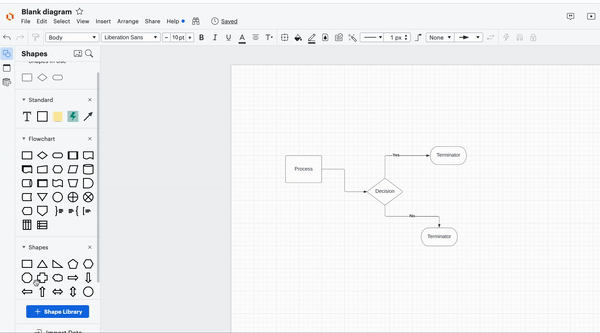
For more information on this please take a look at the Organize and Arrange Objects article in our Help Center.
Create an account in the community
A Lucid or airfocus account is required to interact with the Community, and your participation is subject to the Supplemental Lucid Community Terms. You may not participate in the Community if you are under 18. You will be redirected to the Lucid or airfocus app to log in.
Log in to the community
A Lucid or airfocus account is required to interact with the Community, and your participation is subject to the Supplemental Lucid Community Terms. You may not participate in the Community if you are under 18. You will be redirected to the Lucid or airfocus app to log in.
Log in with Lucid Log in with airfocus
Enter your E-mail address. We'll send you an e-mail with instructions to reset your password.
