I have the trial version of Lucid art but can't seem to find a layers option - does this exist in the trial version?
Thanks
I have the trial version of Lucid art but can't seem to find a layers option - does this exist in the trial version?
Thanks
Hey Laura
Thank you for posting in the Lucid Community! To access layers click the layer button on the bottom right side of the screen.
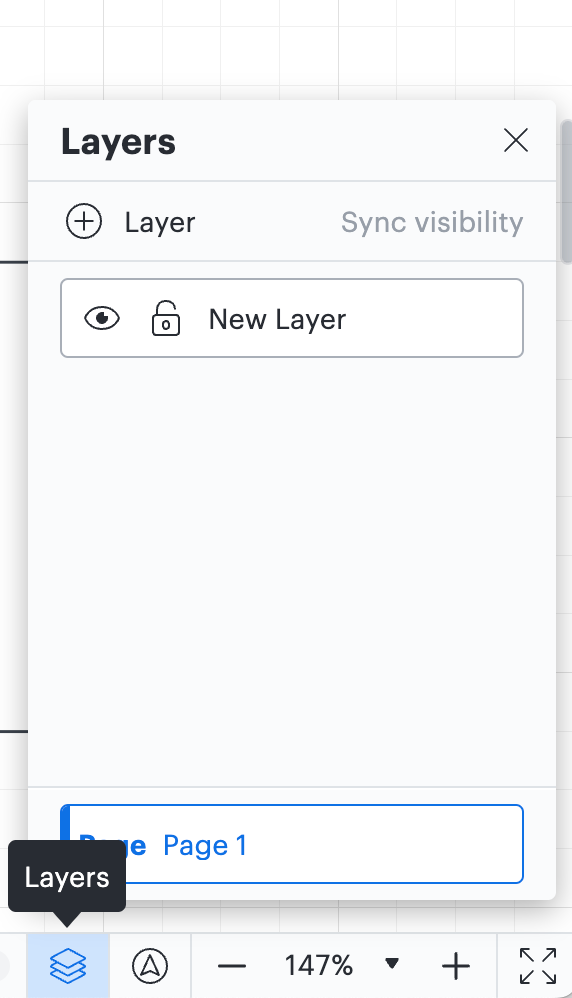
From here you can add/remove move and alter visibility of layers. Be sure to check out our Lucid Help Desk article on Layers and let me know if you have any other questions! Cheers 
Hi Phillip
The layers icon doesnt appear on my trial version - see screenshot
Hey Laura
Thank you for the reply and I see the issue here--it seems as though you are working in Lucidspark and not in Lucidchart. Lucidspark unfortunately does not have layers. Instead you can use what are called Frames. Frames allow you to hide content and create paths for users to follow much like layers.
If you are still more interested in using layers you can always trial Lucidchart as well  Simply navigate to your Account Settings > Plans & Billing > Trial Lucidchart.
Simply navigate to your Account Settings > Plans & Billing > Trial Lucidchart.
Hope this helps--please let me know if you have any other questions! 
Oh I see - thanks for your help
Hey Laura
You're so welcome--anytime 
A Lucid account is required to interact with the community. You will be redirected to the Lucid app to create an account.
A Lucid account is required to interact with the community. You will be redirected to the Lucid app to log in.
Enter your E-mail address. We'll send you an e-mail with instructions to reset your password.