I am creating Business Process maps and although started with the BPMN Process Flow Example template, I am only seeing a very limited number of symbols under Shapes. How do I grab the full set of these symbols ?
How do I access full set of BPMN 2.0 symbols ?
 +1
+1Best answer by Micah
Hi
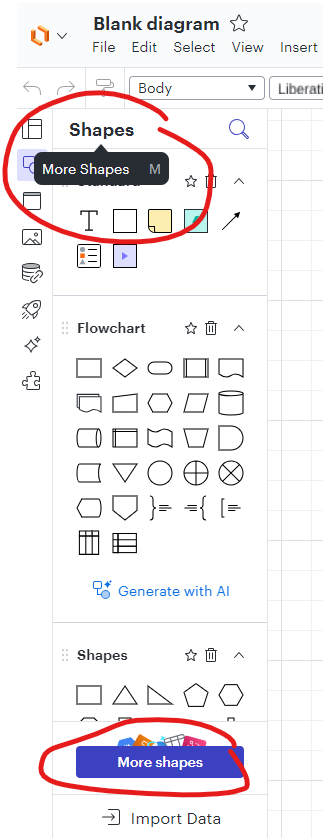
Next, check the box next to the BPMN 2.0 shape library, then click Use selected shapes.
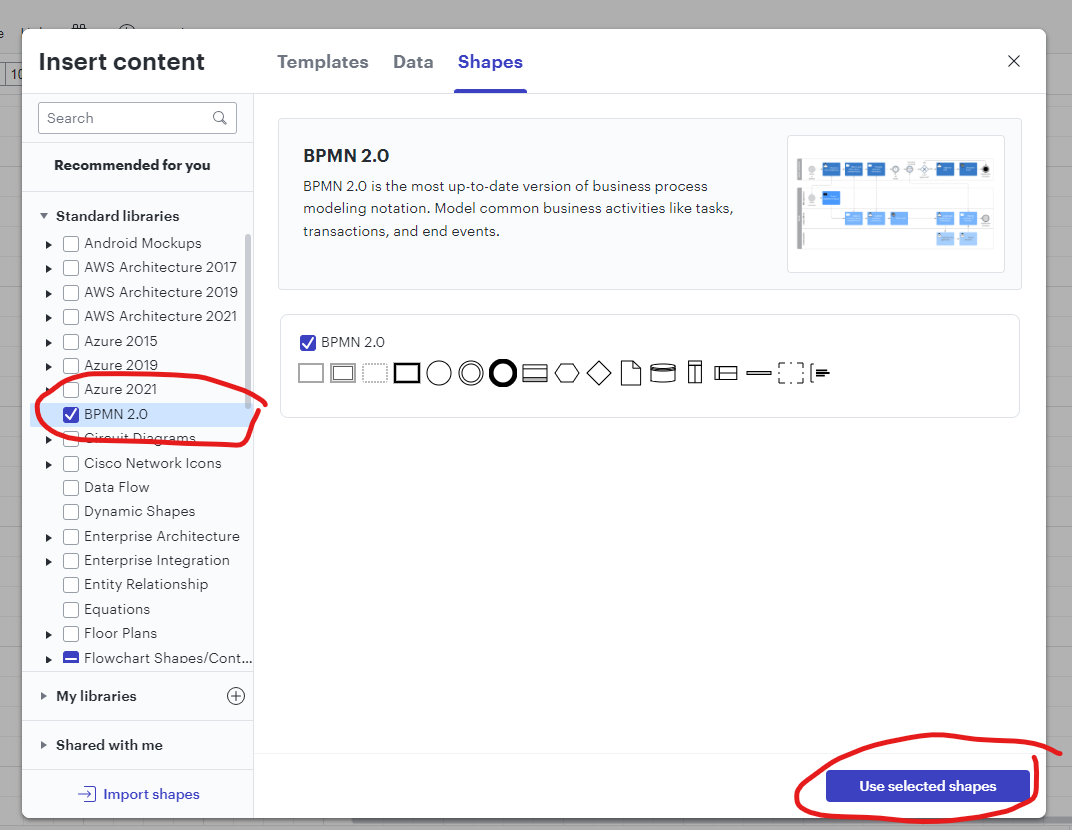
This will add the shape library to your shapes panel, and from there you can reposition it and add it to your favorites.
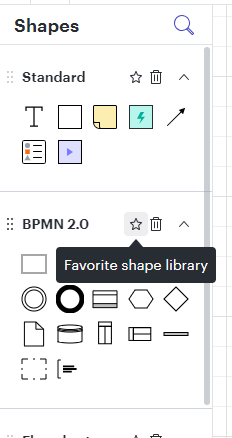
I hope this helps! Let me know if you have additional questions.
Create an account in the community
A Lucid or airfocus account is required to interact with the Community, and your participation is subject to the Supplemental Lucid Community Terms. You may not participate in the Community if you are under 18. You will be redirected to the Lucid or airfocus app to log in.
Log in to the community
A Lucid or airfocus account is required to interact with the Community, and your participation is subject to the Supplemental Lucid Community Terms. You may not participate in the Community if you are under 18. You will be redirected to the Lucid or airfocus app to log in.
Log in with Lucid Log in with airfocus
Enter your E-mail address. We'll send you an e-mail with instructions to reset your password.

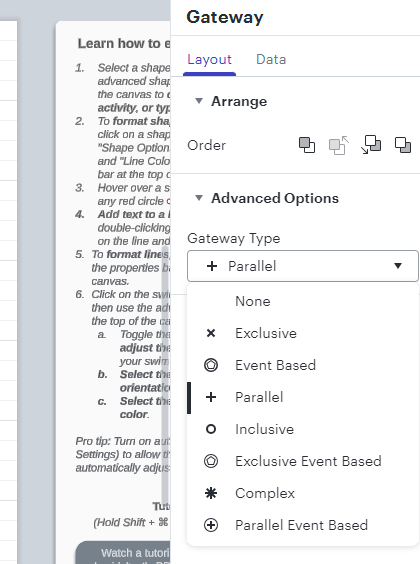


 speed up process mapping in Lucid. I saw your community post about BPMN functionality and thought you’d have great insights.
speed up process mapping in Lucid. I saw your community post about BPMN functionality and thought you’d have great insights. We’re offering a $50 gift card for a quick 45-min chat.
We’re offering a $50 gift card for a quick 45-min chat. We’re running these for the next 10 days only.
We’re running these for the next 10 days only. Book a time here: https://calendly.com/d/cw3j-gdk-bkt/chat-with-lucid-s-process-product-team
Book a time here: https://calendly.com/d/cw3j-gdk-bkt/chat-with-lucid-s-process-product-team