I want to be able to create an org chart which only shows managers so subordinates who are not managers are hidden. Is this possible with a filter? Or can I manually hide specific employees?
Hi @matt g104 thanks for posting in the community! It is possible to hide direct reports for a manager by clicking that employee's shape and clicking the arrow that appears on the bottom right corner to expand/hide subordinates.
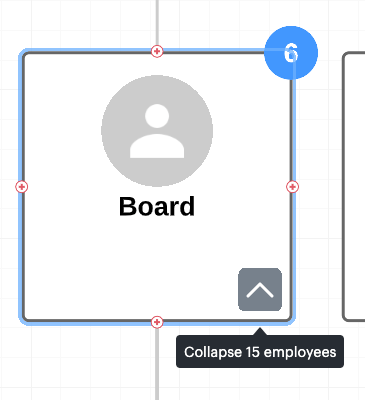
However please note that this option will hide all employees that are at any level below the selected employee. Alternatively there are also options to add a filter to your org chart to filter based on employee fields.
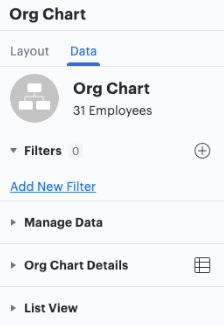
It is also possible to add a group view to organize your org chart into various groups based on information in your data set. For more information I recommend taking a look at our Org Chart article from the Help Center.
I hope this helps. Please feel free to let us know if you have any questions!
Reply
Create an account in the community
A Lucid account is required to interact with the community. You will be redirected to the Lucid app to create an account.
Log in to the community
A Lucid account is required to interact with the community. You will be redirected to the Lucid app to log in.
Login with SSO
Log in with LucidEnter your E-mail address. We'll send you an e-mail with instructions to reset your password.