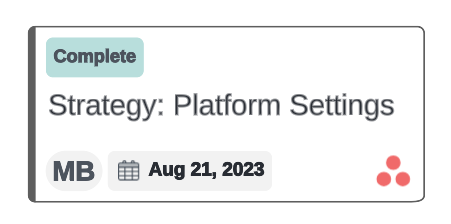Hi Jason thanks for your post! This is such a great use case and I personally use Lucidspark in this exact way. I recommend the bi-directional Asana integration with Asana and this Integrate Lucid Cards with Asana help article contains all the practical information you need to install and configure it. This integration will create a shape within Lucidspark that contains relevant information for that task in Asana so you can easily visualize assignee status and more. I've included an example of one of mine below.
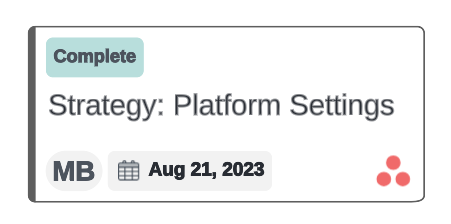
Any changes you make to this task within Asana will be reflected in this Lucidspark card and vice versa - any changes made within Lucidspark will be reflected in Asana.
You can also arrange these cards within a Dynamic Matrix to visualize tasks by certain properties simultaneously such as assignee and status or into a Timeline to visualize the progression of tasks and the project over time.
Lucid supports similar card integrations for the following tools that your clients might use (find more information here):
- Airtable
- Azure DevOps Cloud
- ClickUp
- Google Sheets
- Jira
- monday.com
- Smartsheet
- Trello
Finally I also want to mention an additional integration with Asana which allows you to embed your Lucid documents in Asana tasks which could enable your clients to easily access larger workflow documentation for reference. You can find the full documentation here!
I hope this helps! Please let me know if you have any additional questions.